Associating an issue type screen scheme with a project
Perform the following steps in order to activate your new issue type screen scheme, which will display your new screens for the different issue operations:
- Browse to the target project's administration page.
- Click on the Screens option from the left panel.
- Select the Use a different scheme option from the Actions menu:
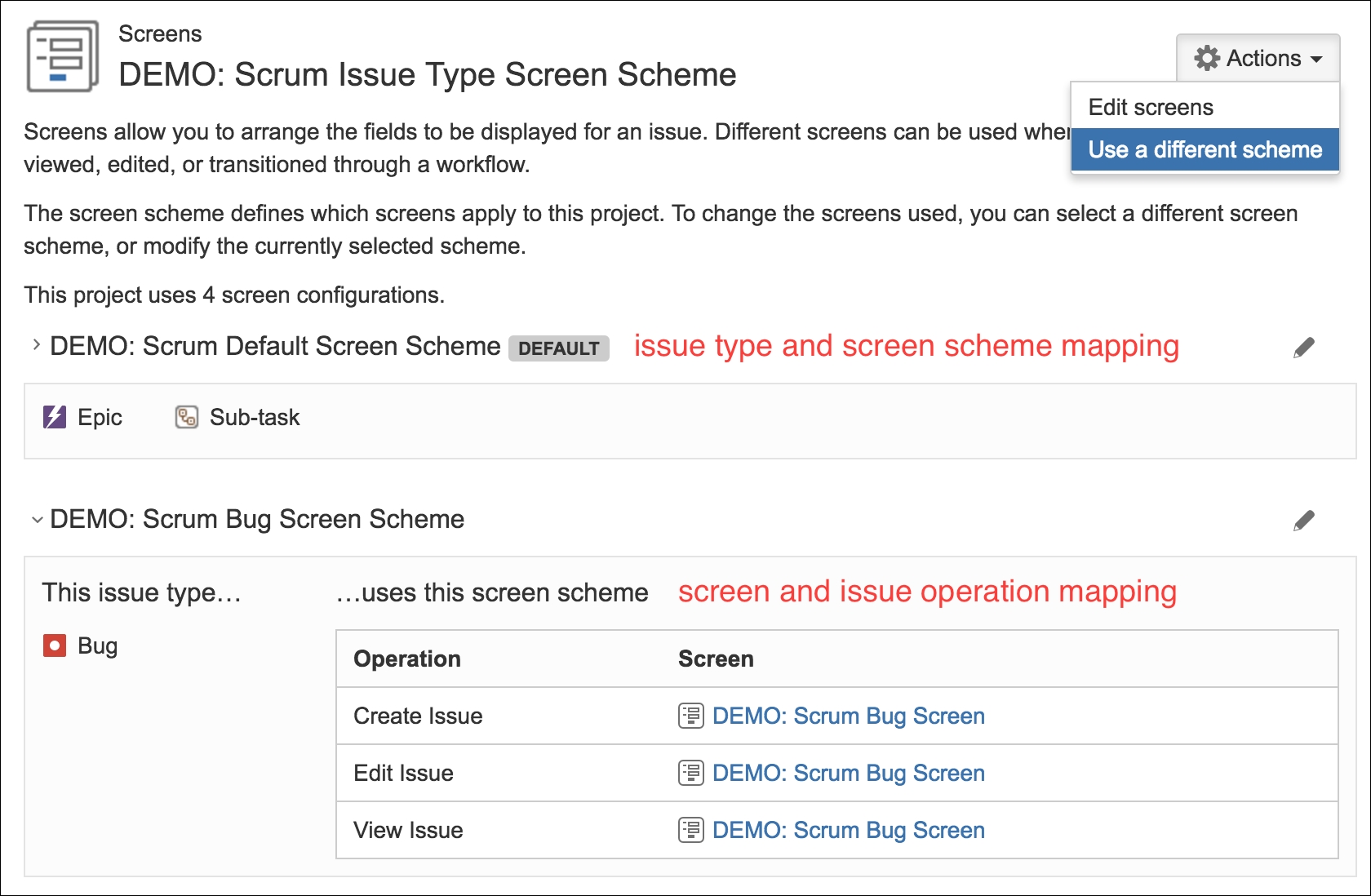
- Select the issue type screen scheme from the Scheme select list.
- Click on the Associate button.
Once you associate the issue type screen scheme with the project, JIRA will show you the details of the mapping, as shown in the preceding screenshot.
Get JIRA 7 Essentials - Fourth Edition now with the O’Reilly learning platform.
O’Reilly members experience books, live events, courses curated by job role, and more from O’Reilly and nearly 200 top publishers.

