25.4.4 Opening JavaFX Scene Builder from NetBeans
You’ll now open JavaFX Scene Builder so that you can create this app’s GUI. To do so, right click Welcome.fxml in the Projects window, then select Open to view the FXML file in Scene Builder (Fig. 25.7).
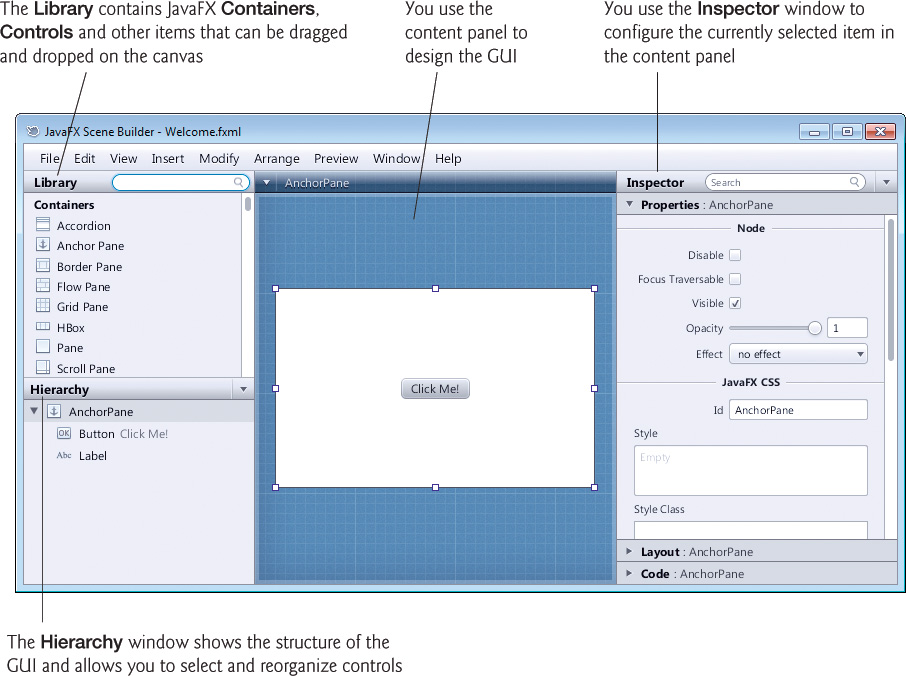
Fig. 25.7 | JavaFX Scene Builder displaying the default GUI in Welcome.fxml.
Deleting the Default Controls
The FXML file provided by NetBeans contains a default GUI consisting of a Button control and a Label control. The Welcome app will not use these default controls, so you can delete them. To do so, click each in the content panel (or in the Hierarchy window at the bottom-left of Scene Builder’s ...
Get Java™ How To Program (Early Objects), Tenth Edition now with the O’Reilly learning platform.
O’Reilly members experience books, live events, courses curated by job role, and more from O’Reilly and nearly 200 top publishers.

