Developing an Iterating Action
For a simple tag handler, iterative
evaluation of the body is simply done within the doTag(
) method, as described earlier. A classic tag handler
doesn’t have this luxury. Instead, it must ask the
container to evaluate the action element’s body
repeatedly until some condition is true. To do so,
it implements the
IterationTag
interface, which contains only one method: public
int doAfterBody( ) throws
JspException
, which is called by the container
after it has processed the action element’s body.
A tag handler that implements the IterationTag
interface is at first handled the same way as a tag handler
implementing the Tag interface: the container
calls all property setter methods and the doStartTag(
) method. Then things divert slightly, as illustrated in
Figure 21-5.
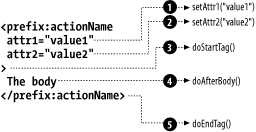 |
After the call to doStartTag( ), the
doAfterBody( ) method may be called any number of
times before the doEndTag( ) method is called.
Let’s implement the same scaled-down version of the
<c:forEach> action that I used to illustrate
iteration with a simple tag handler again but this time as a classic
tag handler. As before, the scaled down version supports only
Collection data structures. The class tag handler
class is
shown in Example 21-9.
package com.ora.jsp.tags.xmp; import java.util.*; ...
Get JavaServer Pages, 3rd Edition now with the O’Reilly learning platform.
O’Reilly members experience books, live events, courses curated by job role, and more from O’Reilly and nearly 200 top publishers.

