HTML buttons and form
In the last chapter, you learned about a few HTML tags. Now, we will study a few tags that will make learning HTML more interesting.
Buttons
If you want to add buttons to your HTML web page, you can use the <button></button> tags. The structure of the tags is as follows:
<button type="button">Click Here </button>
If you want to make your button do something, for example, open an URL; you can consider the following code:
<a href="http://google.com/"><button type="button">Click Me </button> </a>
The output of the code will be as follows:
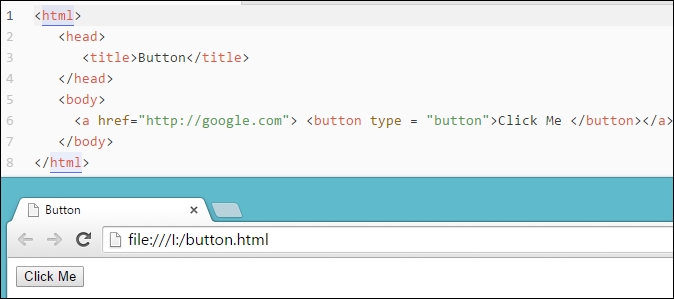
Form
In HTML, we use form to represent a document section that contains interactive controls to submit ...
Get JavaScript Projects for Kids now with the O’Reilly learning platform.
O’Reilly members experience books, live events, courses curated by job role, and more from O’Reilly and nearly 200 top publishers.

