Chrome Developer Tools
Let's take a look at the Chrome Developer Tools that are used for JavaScript, specially the console. Since Google Chrome is downloaded and installed on your machine, open the Google Chrome browser, go to the menu (on the right-hand top corner), hover on More tools and select Developer tools, as shown in the following screenshot:
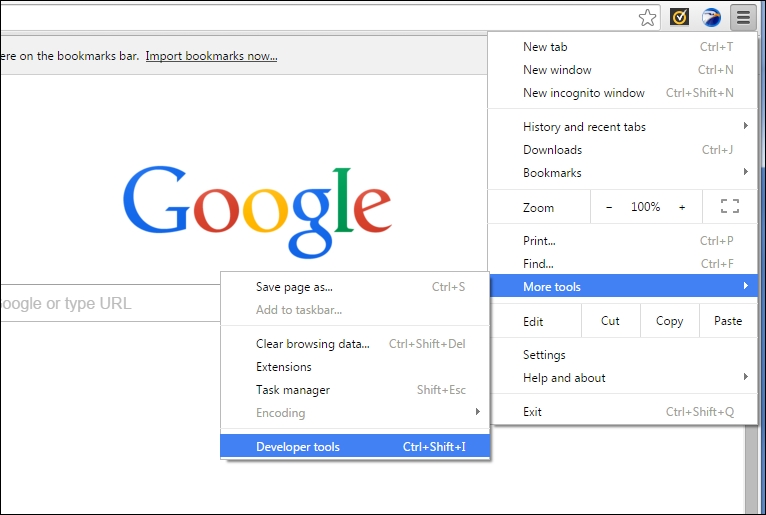
You will see the following tools:
- Elements
- Network
- Sources
- Timeline
- Profiles
- Resources
- Audits
- Console
Get JavaScript Projects for Kids now with the O’Reilly learning platform.
O’Reilly members experience books, live events, courses curated by job role, and more from O’Reilly and nearly 200 top publishers.

