Using Node.js with Visual Studio 2015
There are many Integrated Development Environments (IDEs) available in the market that have Node.js tooling support. IDEs such as Visual Studio Code, Sublime, Komodo and Node Eclipse are popular IDEs to work with Node.js, but in practice, most .NET developers are more comfortable and familiar working with the Visual Studio IDE. Therefore, we will be using the Visual Studio 2015 Community edition in this chapter.
Node.js templates can be installed in Visual Studio 2015 by installing its extensions. Extensions can be installed from the Visual Studio menu option Tools | Extensions and Updates:
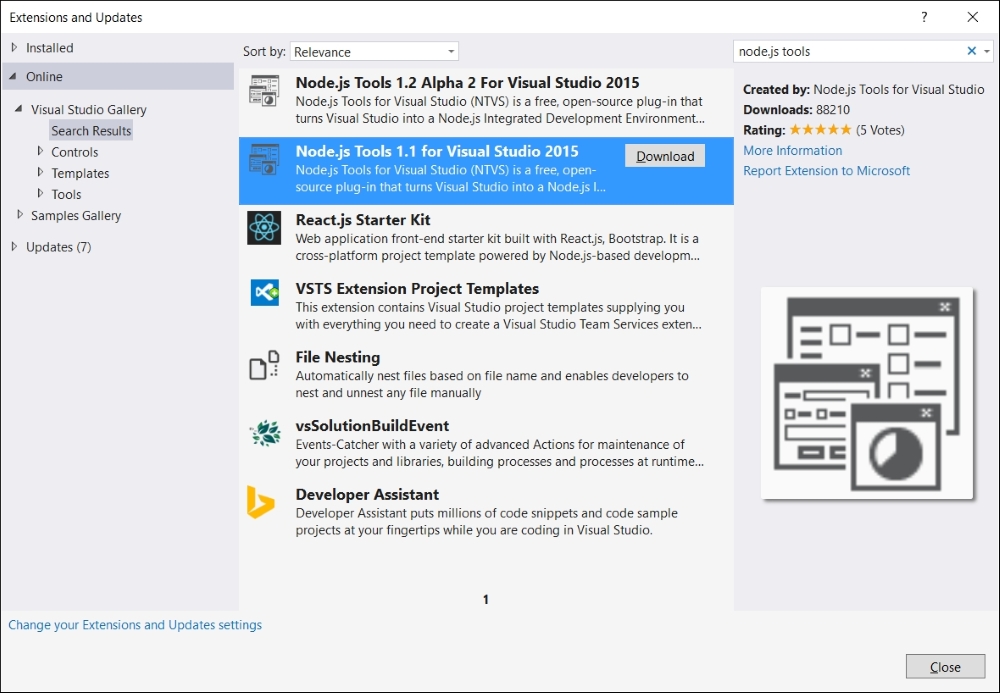
This extension of Node.js ...
Get JavaScript for .NET Developers now with the O’Reilly learning platform.
O’Reilly members experience books, live events, courses curated by job role, and more from O’Reilly and nearly 200 top publishers.

