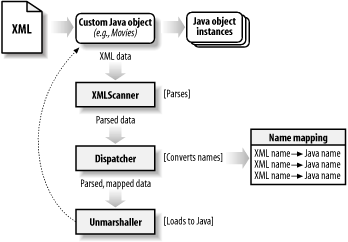Now comes the fun part: turning these XML documents into Java object instances. I’m going to really take this process step by step, even though the steps are awfully simple. The point of this exercise isn’t to bore you or fill pages; you need to be able to understand exactly what happens so you can track down problems. As a general rule, the higher level the API, the more that happens without your direct intervention. That means that more can go wrong without the casual user being able to do a thing about it. Since you’re not a casual user (at least not after working through this book), you’ll want to be able to dig in and figure out what’s going on.
The first step in unmarshalling
is getting
access to your XML input.
I’ve already spent a bit of time detailing the
process of creating that XML; now you need to get a handle to it
through a Java input method. The easiest way to do this is to wrap
the XML data in either an InputStream or a
Reader, both from the java.io
package. When using JAXB, you’ll need to limit your
input format to InputStreams, as
Readers aren’t supported
(although many other frameworks do support
Readers, it is simple enough to convert between
the two input formats).
If you know much about Java, there isn’t any special
method you need to invoke to open a stream; however, you do need to
understand what state the stream is in when returned to you after
unmarshalling completes. Specifically, you should be aware of whether
the stream you supplied to the unmarshalling process is open or
closed when returned from the unmarshal( ) method.
The answer with respect to the JAXB framework is that the stream is
closed. That effectively ends the use of the stream once
unmarshalling occurs. Trying to
use the stream after
unmarshalling results in an exception like this:
java.io.IOException: Stream closed
at java.io.BufferedInputStream.ensureOpen(BufferedInputStream.java:123)
at java.io.BufferedInputStream.reset(BufferedInputStream.java:371)
at javajaxb.RereadStreamTest.main(RereadStreamTest.java:84)As a result, you don’t expect to continue using the stream, even through buffering or other I/O tricks. That will save you the hassle of writing lots of I/O code, compiling, and then getting errors at runtime and having to rewrite large chunks of your code. If you do need to get access to input data once it has been unmarshalled, you will need to create a new stream for the data and read from that new stream:[9]
public static void main(String[] args) {
try {
File xmlFile = new File(args[0]);
FileInputStream inputStream = new FileInputStream(xmlFile);
// Buffer input
BufferedInputStream bufferedStream =
new BufferedInputStream(inputStream);
bufferedStream.mark(bufferedStream.available( ));
// Unmarshal
Movies movies = Movies.unmarshal(bufferedStream);
FileInputStream newInputStream = new FileInputStream(xmlFile);
// Read the stream and output (for testing)
BufferedReader reader = new BufferedReader(
new InputStreamReader(newInputStream));
String line = null;
while ((line = reader.readLine( )) != null) {
System.out.println(line);
}
} catch (Exception e) {
e.printStackTrace( );
}
}Other than these somewhat rare issues, if you can write a simple
InputStream construction statement,
you’re ready to turn your XML input into Java
output. Be sure to remember that you can use a file, network
connection, URL, or any other source for input, and
you’re all set.
You should still have the generated
source files from the movies
database (or your own DTD) from the last chapter. Open the top-level
object—the one that corresponds to your root element. If you
used the movies DTD, this object is Movies.java. Search through the file for the
unmarshal( ) methods, which will convert your XML
to Java. Here are the signatures for these methods in the
Movies object:
public static Movies unmarshal(XMLScanner xs, Dispatcher d)
throws UnmarshalException;
public static Movies unmarshal(XMLScanner xs)
throws UnmarshalException;
public static Movies unmarshal(InputStream in)
throws UnmarshalException;
public void unmarshal(Unmarshaller u)
throws UnmarshalException;Of these four, there’s really only one that I care
much about—the third one, which I’ve boldfaced
and takes an InputStream as an argument. The
reason why the others are less important to common programming is
that they involve using specific JAXB constructs; it builds a
dependency on JAXB into your application—possibly a specific
version of JAXB, which I try to avoid as a general principle. This
isn’t because JAXB isn’t a good
framework; I recommend it for any data binding framework, especially
when you have the option to use a common input parameter like an
InputStream (as discussed in the last section).
The returned object on this method, as well as the other three, is an
instance of the Movies class. This
shouldn’t be surprising, as you want the data in the
supplied input stream to be converted into Java object instances, and
this is the topmost object of interest. You can then use this object
like any other:
System.out.println("*** Movie Database ***");
List movies = movies.getMovie( );
for (Iterator i = movies.iterator(); i.hasNext( ); ) {
Movie movie = (Movie)i.next( );
System.out.println(" * " + movie.getTitle( ));
}Here, you’d get a list like this:
*** Movie Database *** * Pitch Black * Memento
I’ll leave the rest of the discussion of result object use for the next main section, where it can be covered more thoroughly.
Finally, notice that the unmarshal( ) methods are
all static. This makes sense, as there is no object instance to
operate upon until after the method is invoked.
Here’s how you would turn an XML document into a
Java object:
try {
// Get XML input
File xmlFile = new File("movies.xml");
FileInputStream inputStream = new FileInputStream(xmlFile);
// Convert to Java
Movies movies = Movies.unmarshal(inputStream);
} catch (Exception e) {
// Handle errors
}I know that probably seems a bit simple after all this talk and detail, but that’s really it. What is interesting is how the objects are used and where the XML data comes from. I’ll take a slight detour into JAXB’s inner workings and then address that very topic (JAXB usage) next.
I want to talk briefly
about the
“in-between” of the JAXB
unmarshalling process—in other words, what happens between XML
input and Java output. The key classes involved in unraveling this
process in JAXB are javax.xml.bind.Unmarshaller,
javax.xml.marshal.XMLScanner, and
javax.xml.bind.Dispatcher. The
Unmarshaller class is the
centerpiece of the framework and relies
heavily on the XMLScanner mechanism for parsing.
The Dispatcher class takes
care of mapping XML structures to Java
ones. Here’s the basic rundown:
First, the JAXB framework
presupposes that a full XML parser is not
required. The assumption is that because all the XML data is derived
from a set of constraints, basic well-formedness rules (like start
tags matching end tags) and validity are assured before parsing
begins. This hearkens back to my earlier admonition to validate your
XML content before using it in a data binding context. Because of
these assumptions, an XMLScanner instance can
operate much like a SAX parser. However,
it ignores some basic error checking, as well as XML structures like
comments, which are not needed in data-bound classes. Of course, the
whole point of this class is to improve the performance issues
surrounding parsing data specifically for use in data-bound classes.
Second, JAXB uses a Dispatcher to handle name
conversion.
For every Dispatcher instance, there exists a map
of XML names and a map of Java class names. The XML names have
mappings from XML element names to Java class names (attributes and
so forth are not relevant here). The Java class names map from Java
classes to user-defined subclasses, in the case that users define
their own classes to unmarshal and marshal data into. This class,
then, provides several lookup methods, allowing the unmarshalling or
marshalling processes to supply an XML element name and get a Java
class name (or to supply a Java class name and get a user-defined
subclass name).
Finally, the unmarshalling process, through an
Unmarshaller instance, is accomplished by invoking
an unmarshal( ) method
on a
Dispatcher instance. The current
XMLScanner instance is examined, the current data
being parsed is converted to Java (looking up the appropriate name
using the Dispatcher instance), and the result is
one or more Java object instances. Then the scanner continues through
the XML input stream and the process repeats. Over and over, XML data
is turned into Java data, until the end of the XML input stream is
reached. Finally, the root-level object is returned to the invoking
program and you get to operate on this object. This is the tale of a
JAXB unmarshaller. This process is illustrated more completely in
Figure 4-4.
While it’s not mandatory that you understand this process, or even know about it, it can help you understand where performance problems creep in (and turn into a bona fide JAXB guru).
[9] This fragment is available as a complete Java source file from the web site, as ch04/src/java/javajaxb/RereadStreamTest.java.
Get Java & XML Data Binding now with the O’Reilly learning platform.
O’Reilly members experience books, live events, courses curated by job role, and more from O’Reilly and nearly 200 top publishers.