Selectable Menu Items
So far, we’ve covered traditional menu items that produce a simple, text-oriented label associated with an action. But that’s not the only type of item to which users are accustomed. Swing provides for two selectable menu items: the checkbox menu item and the radio button menu item.
The JCheckBoxMenuItem Class
Checkbox menu items are represented by the JCheckBoxMenuItem class. As you might have
guessed, this object behaves similarly to the JCheckBox object. By clicking on a checkbox
menu item, you can toggle a UI-defined checkmark that generally
appears to the left of the menu item’s label. There is no mutual
exclusion between adjoining JCheckBoxMenuItem objects— the user can
check any item without affecting the state of the others. Figure 14-14 shows the class
diagram for the JCheckBoxMenuItem
component.
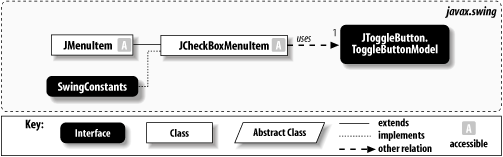
Figure 14-14. JCheckBoxMenuItem class diagram
Properties
Table 14-9 shows
the properties of the JCheckBoxMenuItem class. JCheckBoxMenuItem inherits the JMenuItem model (ButtonModel) and its accessors. The
JCheckBoxMenuItem class also
contains two additional component properties. The state property has the value true if the menu item is currently in the
checked state, and false if it is
not. The selectedObjects
property contains an Object array of size one, consisting of
the text of the menu item if it is currently in the checked state.
If it is not, getSelectedObjects( ...
Get Java Swing, 2nd Edition now with the O’Reilly learning platform.
O’Reilly members experience books, live events, courses curated by job role, and more from O’Reilly and nearly 200 top publishers.

