Developing a Custom Dialog
While you might rely entirely on the standard color chooser dialog, it is possible to create a color chooser component and use it inside your own dialogs or applications. Let’s take a look at a fancy font chooser that lets you pick the face, style, and color. Figure 12-10 shows an example of such a dialog.
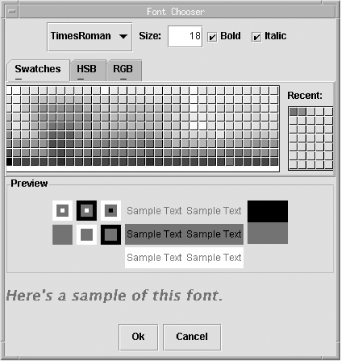
Figure 12-10. A custom dialog window, with a JColorChooser as one piece of it
It looks like a lot is going on in the code that built this dialog
window, but it’s not really that bad. The first part of the code is
devoted to the tedious business of setting up the graphical-interface
pieces. Notice that we create a regular JColorChooser object and never call either the
showDialog( ) or createDialog( ) methods. You can also see the
piece of code required to catch color updates in that section. We attach
a ChangeListener to the ColorSelectionModel for the chooser. The event
handler for that listener simply calls updatePreviewColor( ) to keep our custom
previewer in sync with the color shown in the chooser.
You’ll notice that we’re storing our font information in a
SimpleAttributeSet object. This
object is used with the JTextPane
class (and you can find out more about it in Chapter 22). For right now, just know
that it has some convenient methods for storing text attributes, such as
the font name, bold/italic, and size.
Here’s the startup code:
// FontChooser.java ...
Get Java Swing, 2nd Edition now with the O’Reilly learning platform.
O’Reilly members experience books, live events, courses curated by job role, and more from O’Reilly and nearly 200 top publishers.

