Since we have included the Jetty plugin in our Gradle build, the targets of the plugin are available. To start Jetty is as easy as typing the following:
gradle appRun
This will compile the code, build the WAR file, and start the Jetty servlet container. To help us remember, it also prints the following on the command line:
Running at http://localhost:8080//hello
We can open this URL and see the opening screen of the game with the colors that the program created as a first guess:
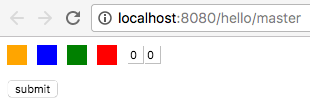
Now, it is time to have some fun and play with our game, giving answers to the program. Do not make it easy for the code! Refer to the ...

