The different IDEs look similar, and they have the same screen structure more or less. In the following screenshot, you can see an IntelliJ IDE:
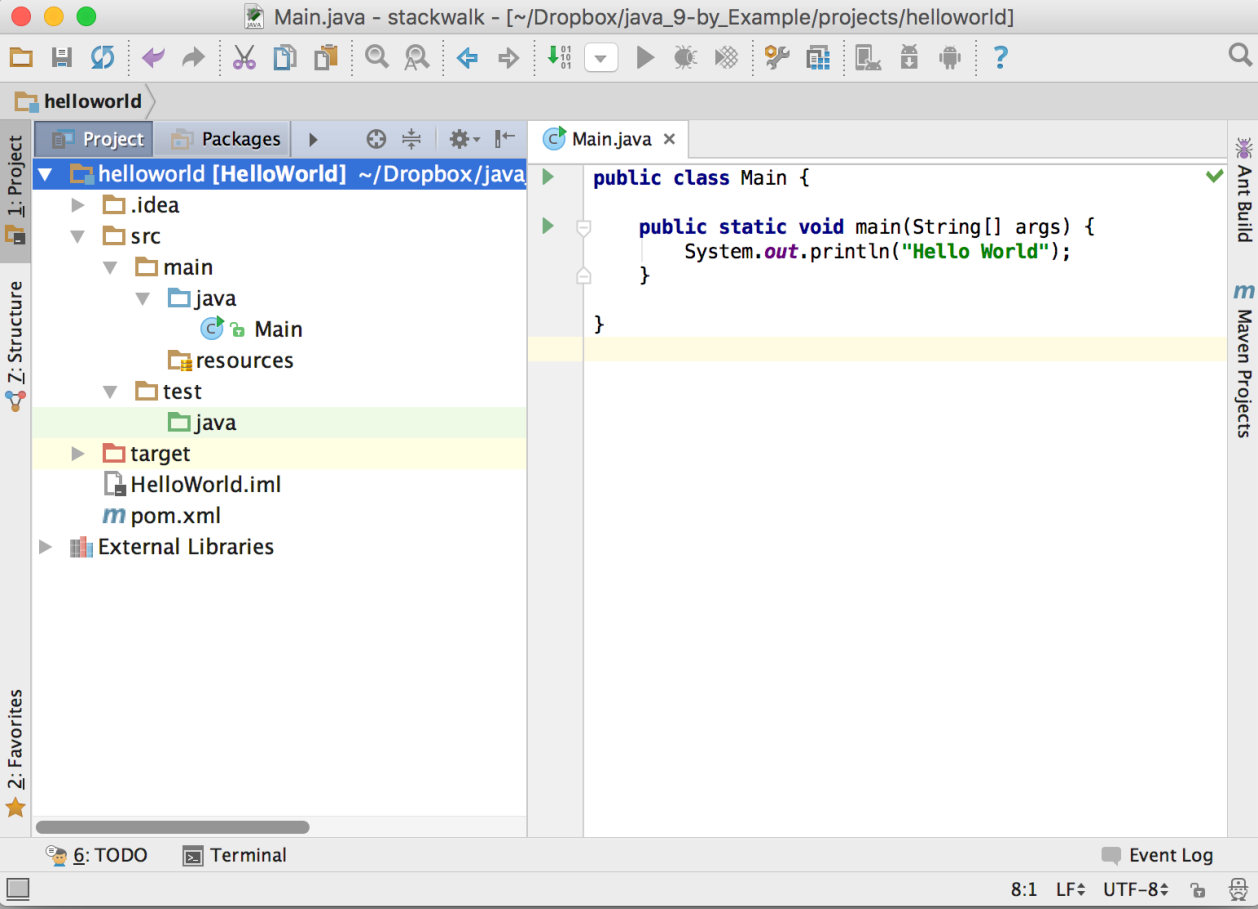
On the left, you can see the file structure of a Java project. A Java project typically contains many files in different directories, which we will discuss in the next chapter. The simple HelloWorld application contains a pom.xml project description file. This file is needed for the Maven build tool, which is also a topic for the next chapter. For now, you should only know that it is a file that describes the project structure for maven. The IDE also keeps track of some administrative ...

