When editing, you can type in characters or delete characters, words, and lines, but this is something that all editors can do. IDEs offer extra—they analyze the source code and format it, which, in turn, automatically indents the lines. It also continuously compiles the code in the background while you edit it, and if there is some syntax error, it underlines that with a red waiving line. When you fix the error, the red underlining disappears:
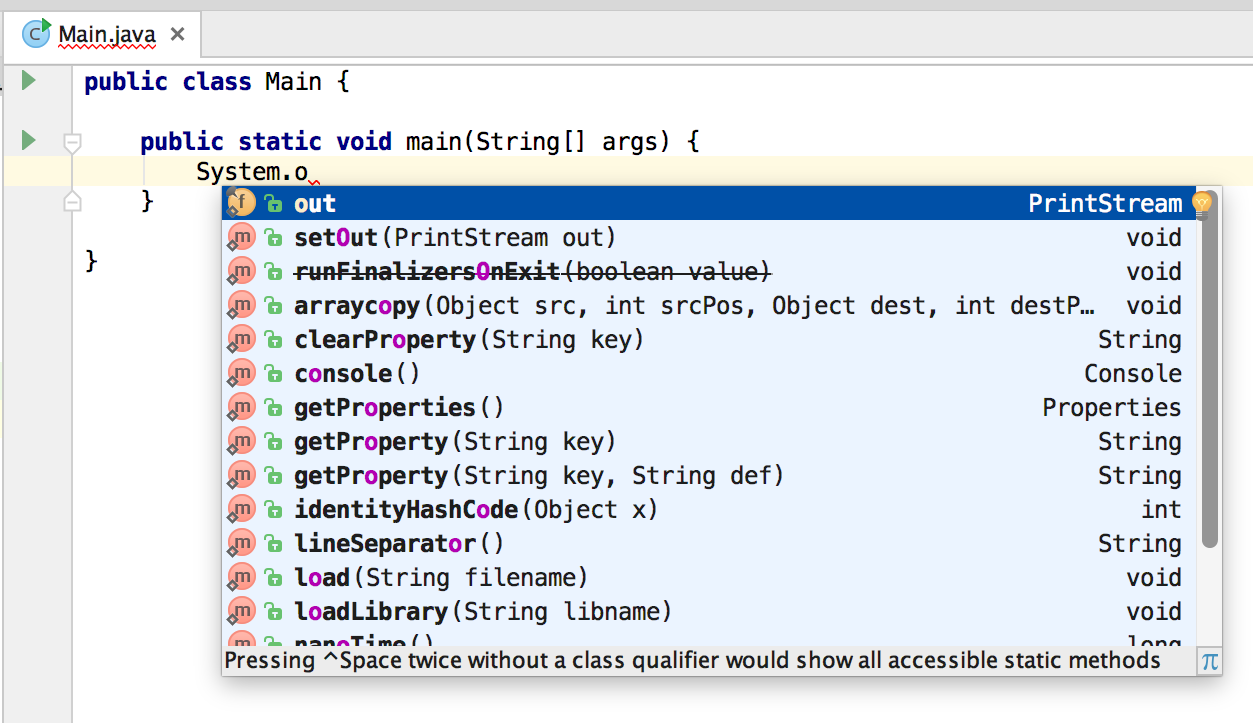
The editor also automatically gives suggestions for further characters as you type. You can ignore the window that pops up and continue typing. However, many times, it is easier to stop ...

