Reading and Displaying Text Files
Example 3-3
shows the FileViewer class. It
combines the use of the File class
and I/O streams to read the contents of a text file with GUI
techniques to display those contents. FileViewer uses a java.awt.TextArea component to display file
contents, as shown in Figure
3-1. Example 3-3 uses
graphical user interface techniques that are introduced in Chapter 11. If you have not yet read
that chapter or do not already have AWT programming experience, you
probably won’t understand all the code in the example. That’s okay;
just concentrate on the I/O code, which is the main focus of this
chapter.
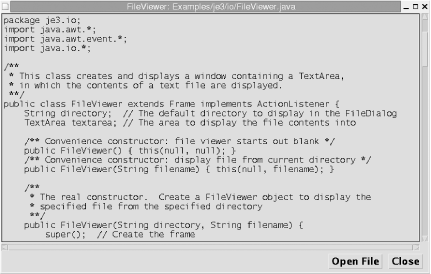
Figure 3-1. A FileViewer window
The FileViewer
constructor concerns itself mainly with the mechanics of setting up
the necessary GUI. There are some interesting uses of the File object at the end of this constructor,
however. The heart of this example is the setFile( ) method. This is where the file
contents are loaded and displayed. Because the file contents are to be
displayed in a TextArea component,
the legitimate assumption is that the file contains characters. Thus,
we use a character input stream, a FileReader, instead of the byte input stream
used in the FileCopy program of
Example 3-2. Once again, use
a finally clause to ensure that the
FileReader stream is properly
closed.
The actionPerformed(
) method handles GUI events. If the user clicks on the ...
Get Java Examples in a Nutshell, 3rd Edition now with the O’Reilly learning platform.
O’Reilly members experience books, live events, courses curated by job role, and more from O’Reilly and nearly 200 top publishers.

