In the last section, we learned how to deploy an application to GlassFish from Eclipse. This works fine during development, but finally you will need to create the EAR file for deployment to an external server. To create the EAR file from the project, right-click on the EAR project (in our example, it is CourseManagementEJBsEAR) and select Export | EAR file:
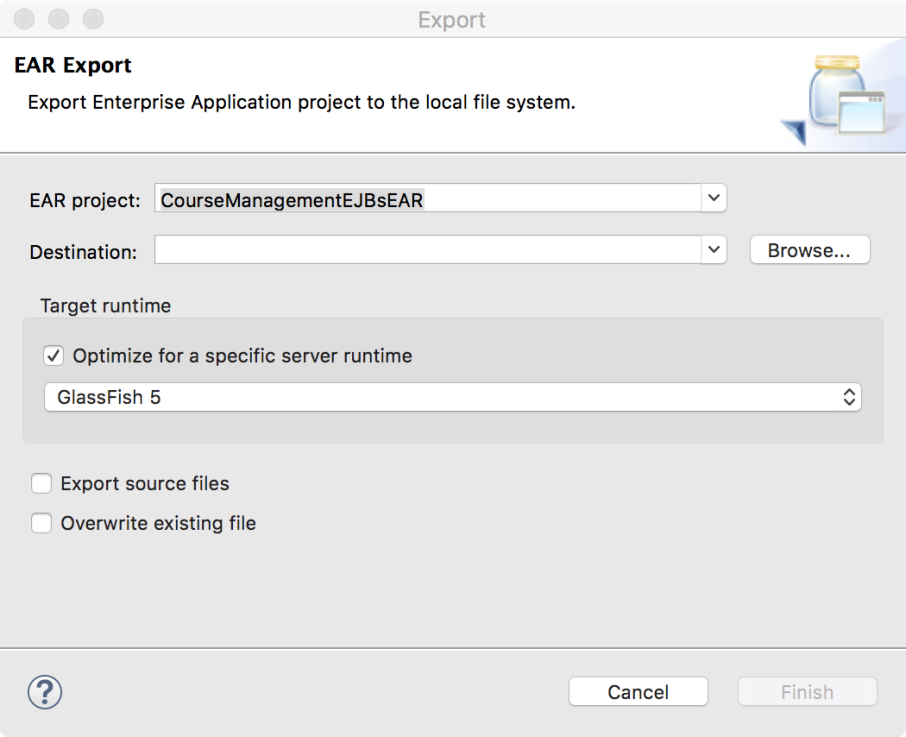
Select the destination folder and click Finish. This file can then be deployed in GlassFish using the management console or by copying it to the autodeploy folder in GlassFish.

