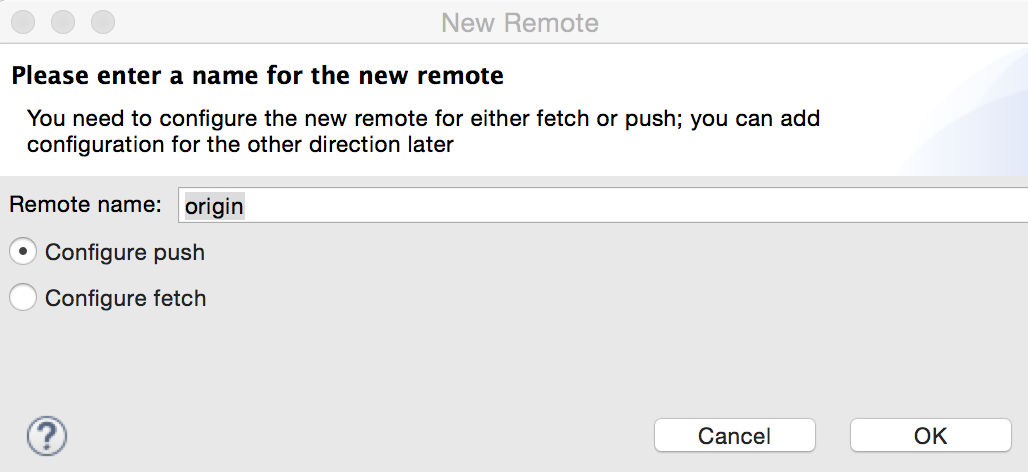So far, we have been working in the local Git repository. But you may want to push your project to a remote repository if you want to share your code and/or make sure that you do not lose your local changes. So in this section, we will learn how to push a local project to a remote Git repository. If you do not have access to a Git repository, you could create one at http://www.github.com.
- Create a new repository in the remote Git server, named GitPluginTest.
- In the Git Repositories view, right-click on the Remotes node and select the Create Remote... option: