- Run jvisualvm from the <JDK_HOME>/bin folder:

VisualVM lists all the Java processes that can be profiled by it on the local machine under the Local node. You can see VisualVM itself listed along with Eclipse.
- Once you run the CourseManagement application, the process should also show up under Local:
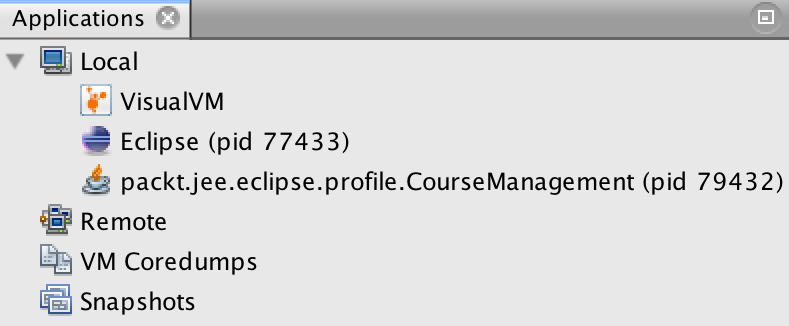
- Double-click on the process (or right-click and select Open). Then, go to the Profile tab and click on ...

