Now, let's run the listCourse.jsp page in Debug mode:
- In Project Navigator, go to src/main/webapp/listCourse.jsp and right-click on the file. Select Debug As | Debug on Server. Eclipse may prompt you to use the existing debug server:
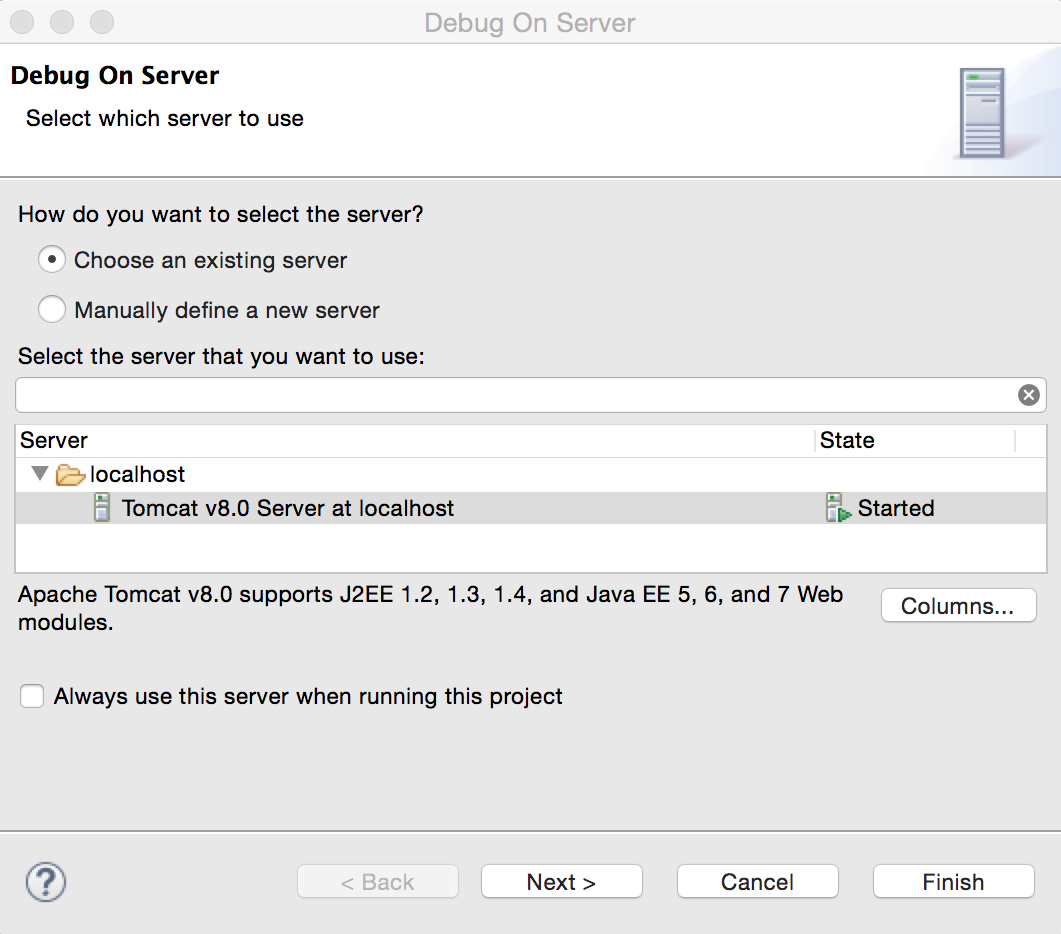
Figure 6.6: Choosing an existing debug server
- Click Finish. Eclipse will ask you if you want to switch to the Debug perspective (refer to Chapter 1, Introducing JEE and Eclipse, for a discussion on Eclipse perspectives):
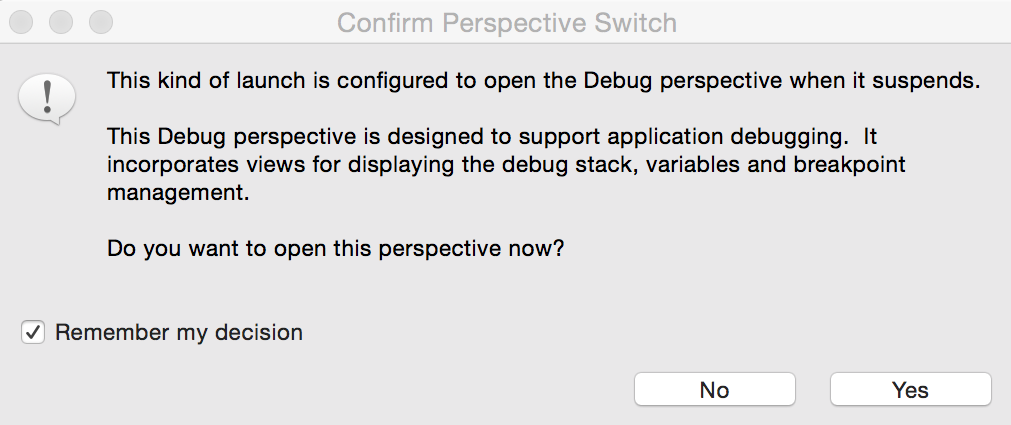
Figure 6.7: Auto-switching to the Debug perspective ...

