We will perform the following steps to create the JSP:
- Right-click on the WebContent folder and select New | JSP File. Name it index.jsp. The file will open in the editor with the split view. The top part shows the design view, and the bottom part shows the code. If the file is not opened in the split editor, right-click on index.jsp in the Project Explorer and select Open With | Web Page Editor.
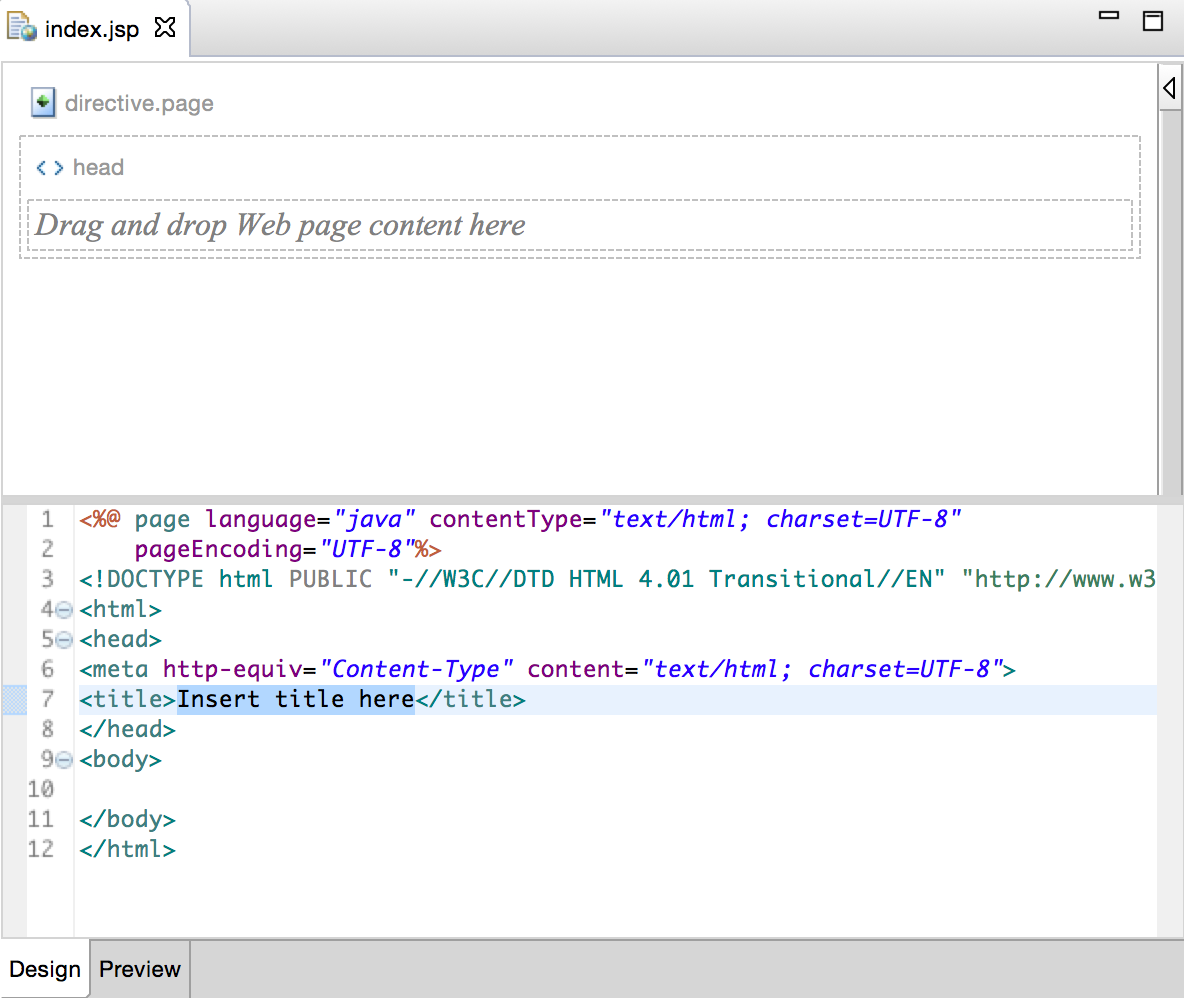
Figure 2.10: The JSP editor
- If you do not like the split view and want to see either the full design view or the full code view, then use appropriate toolbar buttons at the top right, as shown in the following screenshot:
Figure ...

