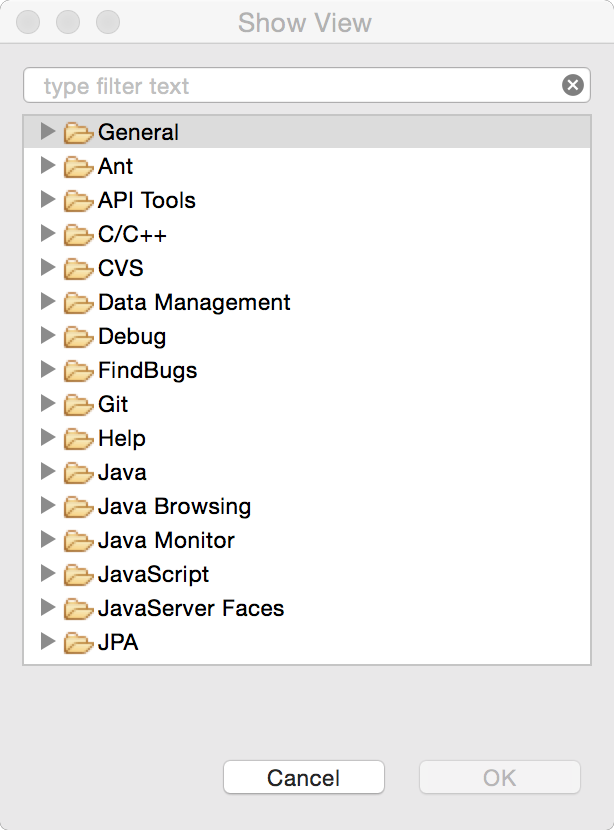Most windows in Eclipse can be classified either as an editor or a view. An editor is something where you can change the information displayed in it. A view just displays the information and does not allow you to change it. An example of an editor is the Java editor where you write code. An example of a view is the outline view that displays the hierarchical structure of the code you are editing (in the case of a Java editor, it shows classes and methods in the file being edited).
To see all views in a given Eclipse installation, open the Window | Show View | Other menu: