Let’s use WildFly Swarm Project Generator at http://wildfly-swarm.io/generator/ to select the specifications we want to include in our application and to create the starter project:
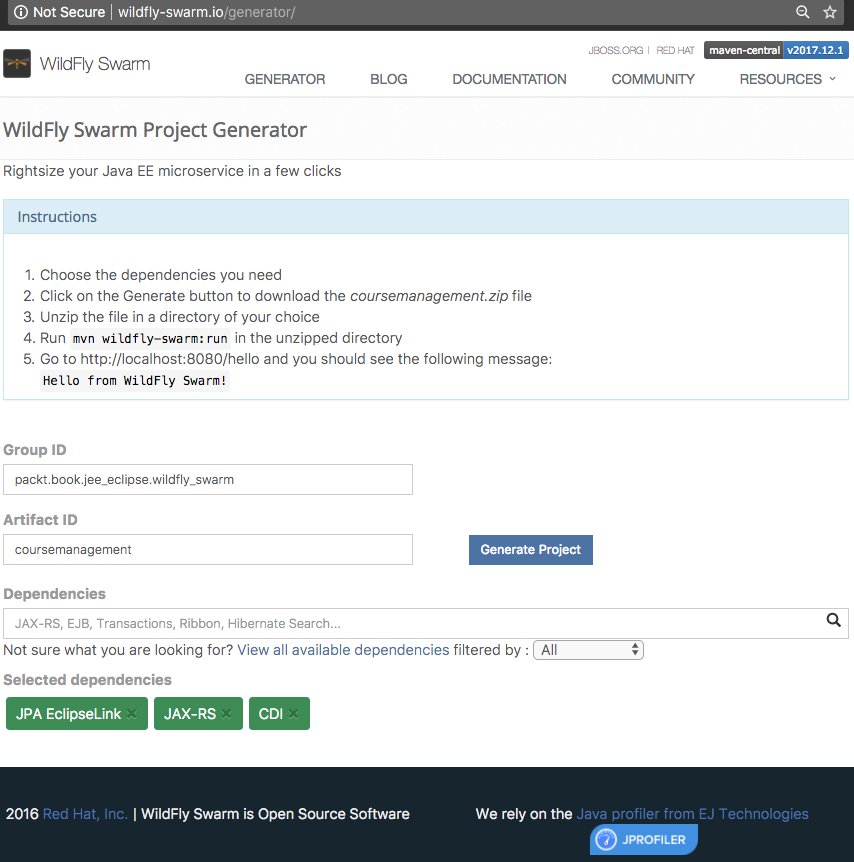
Enter Group ID and Artifact ID as shown in the previous screenshot. In the Dependencies textbox, start typing features such as JPA or JAX-RS and then select them from the auto-suggested options. Make sure JPA EclipseLink , JAX-RS, and CDI are selected as dependencies. If you want to see all available dependencies and select from that list, then click the View all available dependencies ...

