First, make sure that you have installed STS in Eclipse EE. From the Eclipse menu, select File | New | Other and then select the Spring | Spring Legacy Project option. Enter the project name and select the Spring MVC Project template:
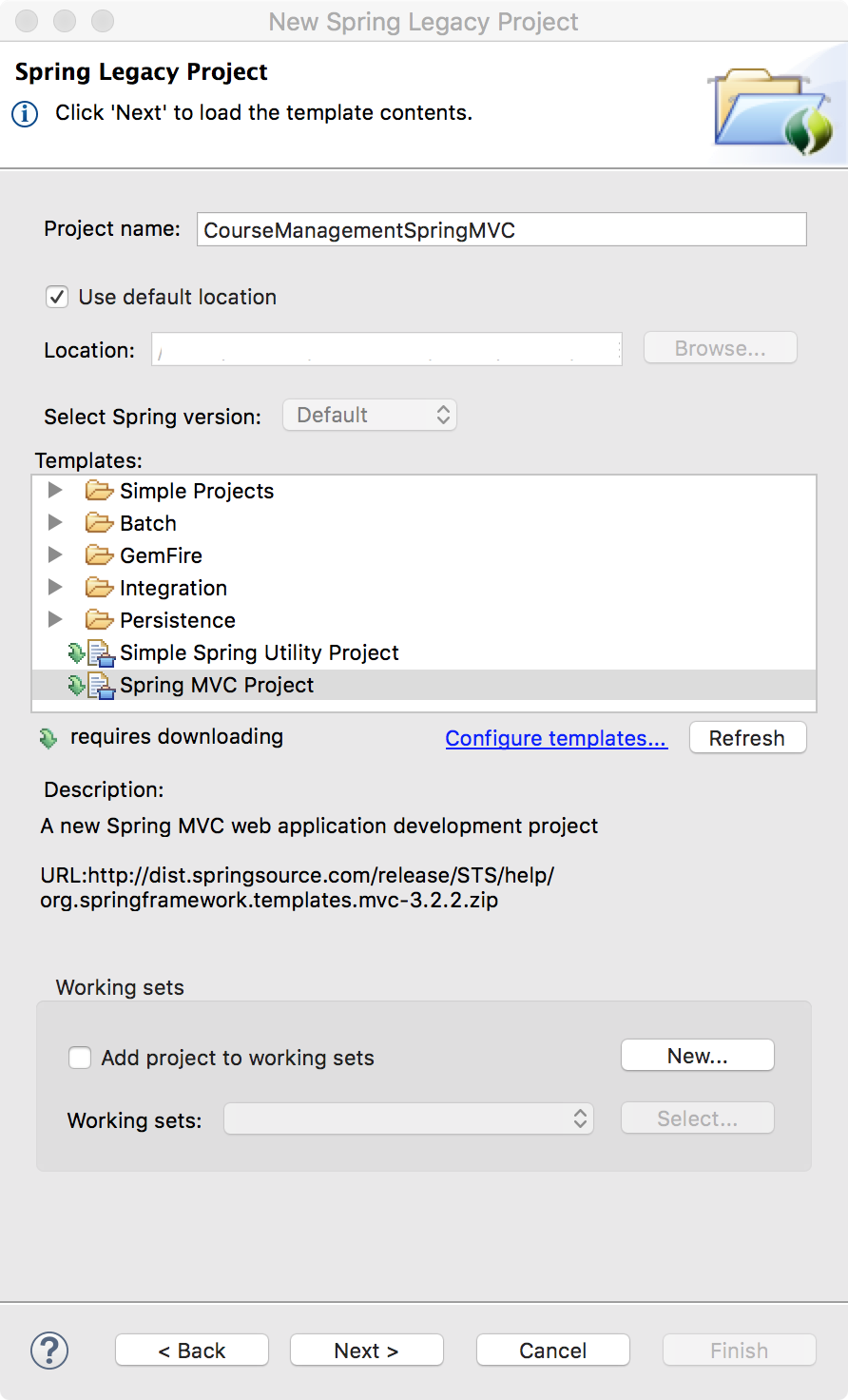
Click on Next. The page will ask you to enter the top-level package name:
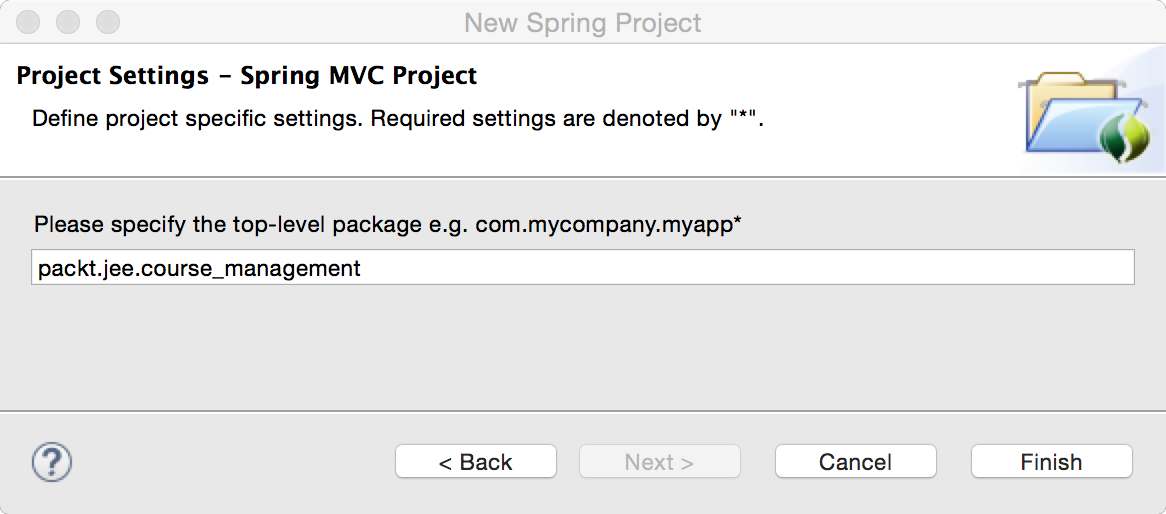
Whatever you enter as a top-level package, the wizard takes the third sub-package as the application name. When the application ...

