Thus far, we have been running our web application from Eclipse, which does all the work of deploying the application to the Tomcat server. This works fine during development, but when you want to deploy it to test or production servers, you need to create a web application archive (WAR). We will see how to create a WAR from Eclipse. However, first we will un-deploy the existing applications from Tomcat.
- Go to the Servers view, select the application, and right-click and select the Remove option:
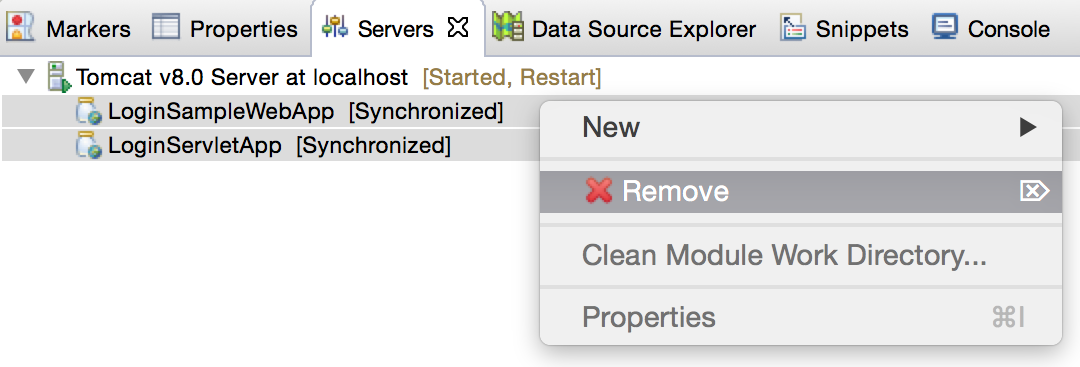
- Then, right-click on the project in Project Explorer and select Export | ...

