Let's now create a Java client application that calls the previous web service. Create a simple Maven project and call it CourseManagementRESTClient:
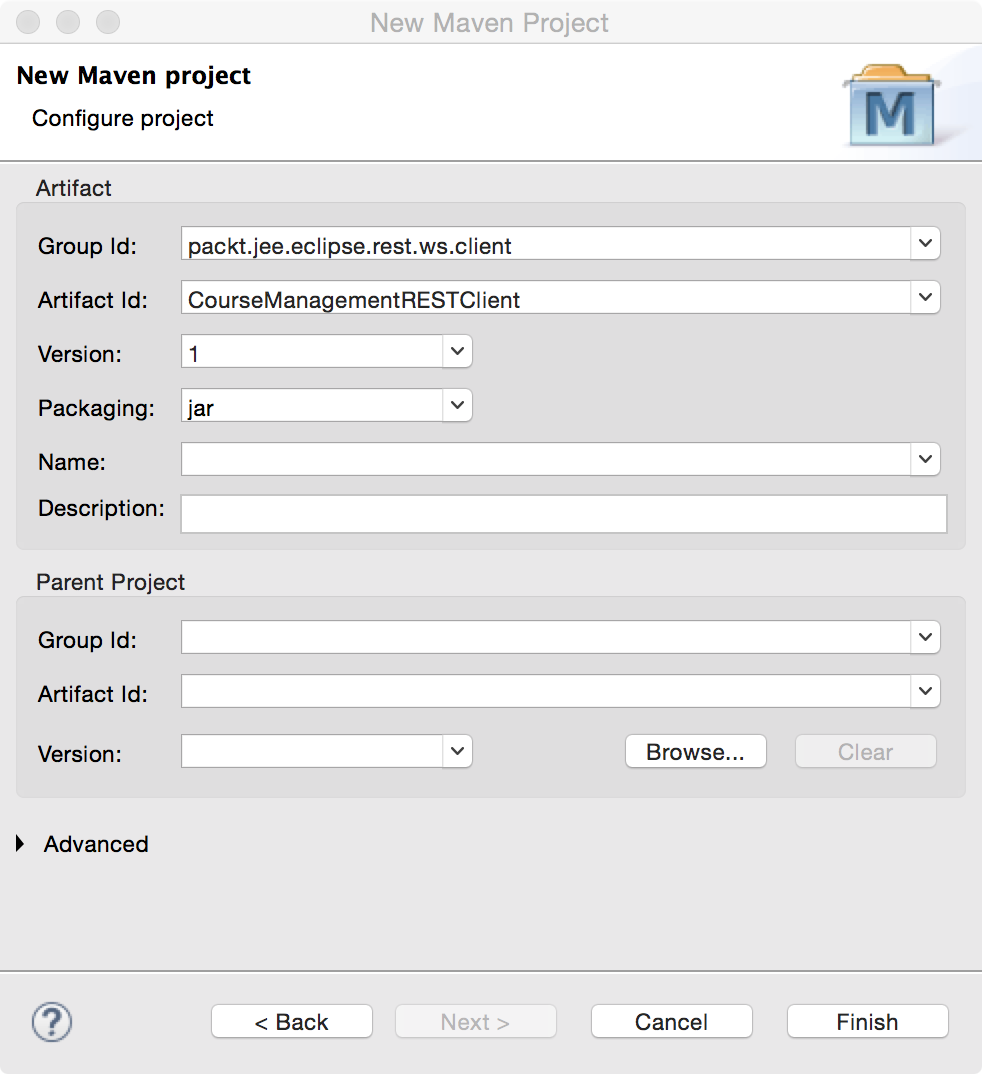
Open pom.xml and add a dependency for the Jersey client module:
<dependencies>
<dependency>
<groupId>org.glassfish.jersey.core</groupId>
<artifactId>jersey-client</artifactId>
<version>2.18</version>
</dependency>
</dependencies>
Create a Java class called CourseManagementRESTClient in the packt.jee.eclipse.rest.ws.client package:
You could invoke a RESTful ...

