If you want to debug a remote Java process, you need to start the process using debug parameters. However, if you have configured Tomcat in Eclipse EE, you don't need to do this manually. Eclipse takes care of launching Tomcat in Debug mode. To start Tomcat in Debug mode, select the server in the Servers view and click the Debug button. Alternatively, right-click on the server and select Debug from the menu. Make sure that the project you want to debug is already added to Tomcat; in this case, the project is CourseManagementJDBC:
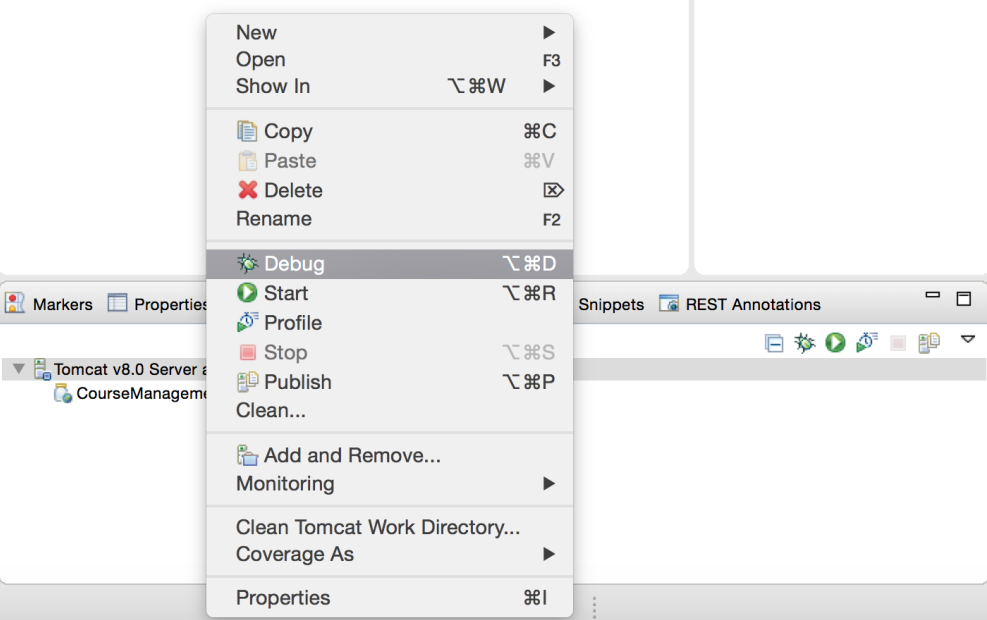
Once Tomcat is started in Debug mode, its ...

