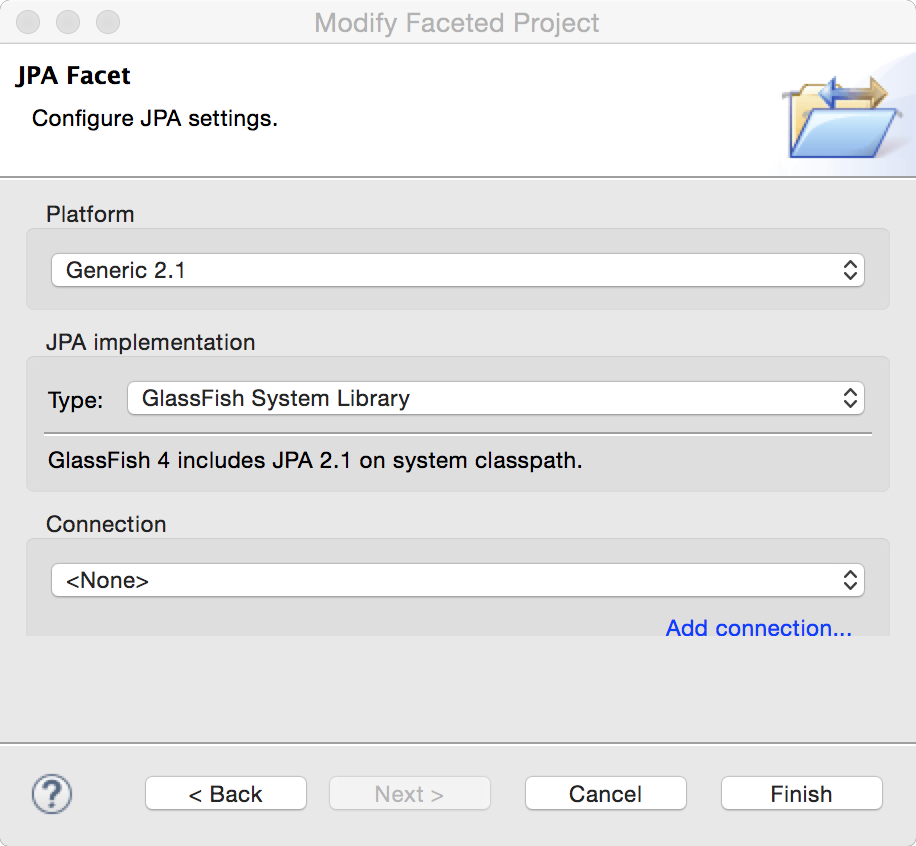We will now configure our EJB project to use JPA to access the MySQL database. We have already learned how to enable JPA for an Eclipse project in Chapter 4, Creating JEE Database Applications. However, we will briefly cover the steps again here:
- Right-click on the CourseManagementEJBs project in Project Explorer and select Configure | Convert to JPA Project. Eclipse opens the Project Facets window:
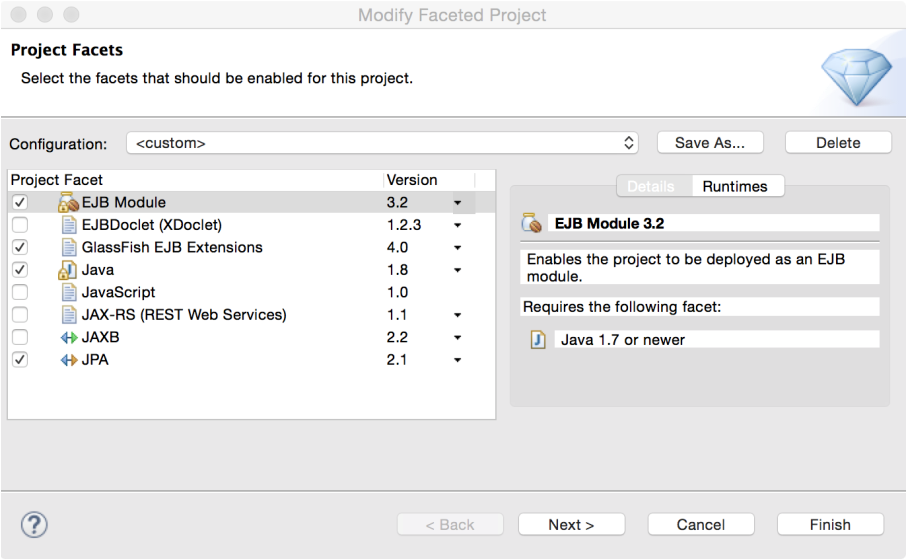
- Click Next to go to the JPA Facet page: