Before we can run the example, we need to start the GlassFish Server and deploy our JEE application in it:
- Start the GlassFish Server.
- Once it is started, right-click on the GlassFish Server in the Servers view and select the Add and Remove... menu option:

- Select the EAR project and click on the Add button. Then, click Finish. The selected EAR application will be deployed in the server:
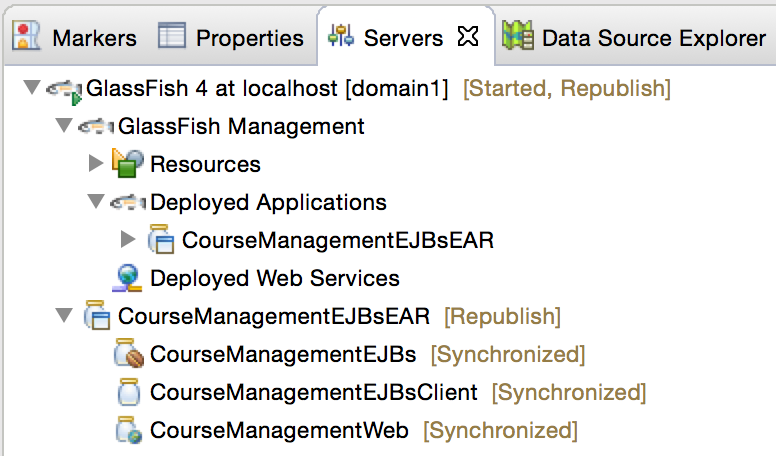
- To run the JSF page, course.xhtml ...

