Let's modify the single Java class created in the previous project. If you go to the Git Staging view after making changes to the file, you will see that the file appears in the Unstaged Changes list. To see what changes have been made to the file since the last commit, double-click on the file in the Git Staging view.
To commit these changes, move it to Staged Changes view, enter Commit Message, and click the Commit button. You can also view the file differences by clicking on the file in Package Explorer and selecting Compare With | Head Revision:
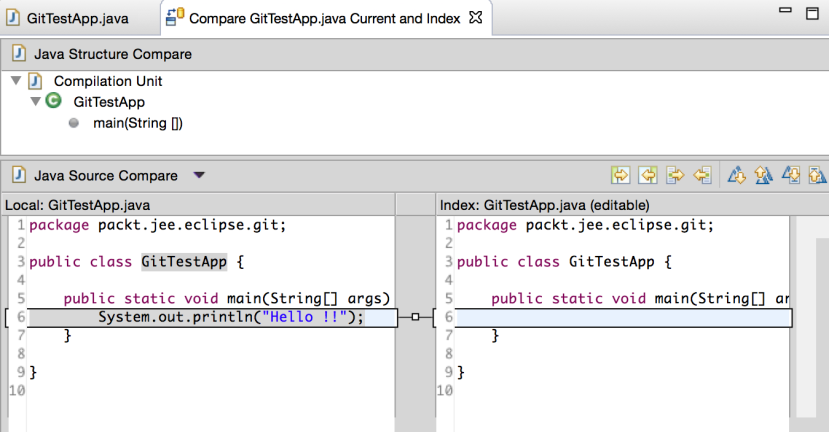
To see ...

