We will now create the entity class for Course, using Eclipse JPA tools:
- Right-click on the CourseManagementEJBs project and select JPA Tool | Generate Entities from Tables:
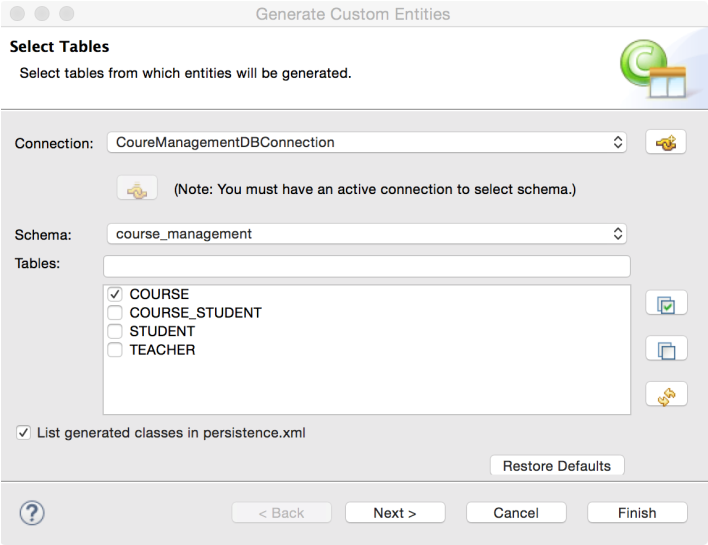
- Select the Course table and click Next. Click Next in the Table Associations window. On the next page, select identity as Key generator:

- Enter the package name. We do not want to change anything on the next page, so click Finish. Notice that the wizard creates ...

