For this example, we will create a separate MySQL schema (we won't use the same schema that we created for the JDBC application, although it is possible to do so). Open MySQL Workbench and connect to your MySQL database (see Chapter 1, Introducing JEE and Eclipse, if you do not know how to connect to the MySQL database from MySQL Workbench).
Right-click in the Schema window and select Create Schema...:
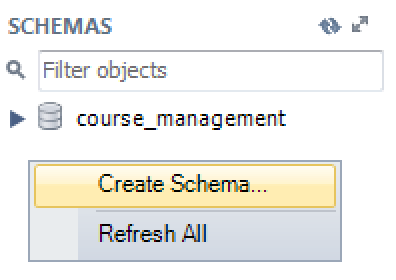
Name the new schema course_management_jpa and click Apply. We are going to use this schema for the JPA application.

