- After logging into the platform you will get to this main page:
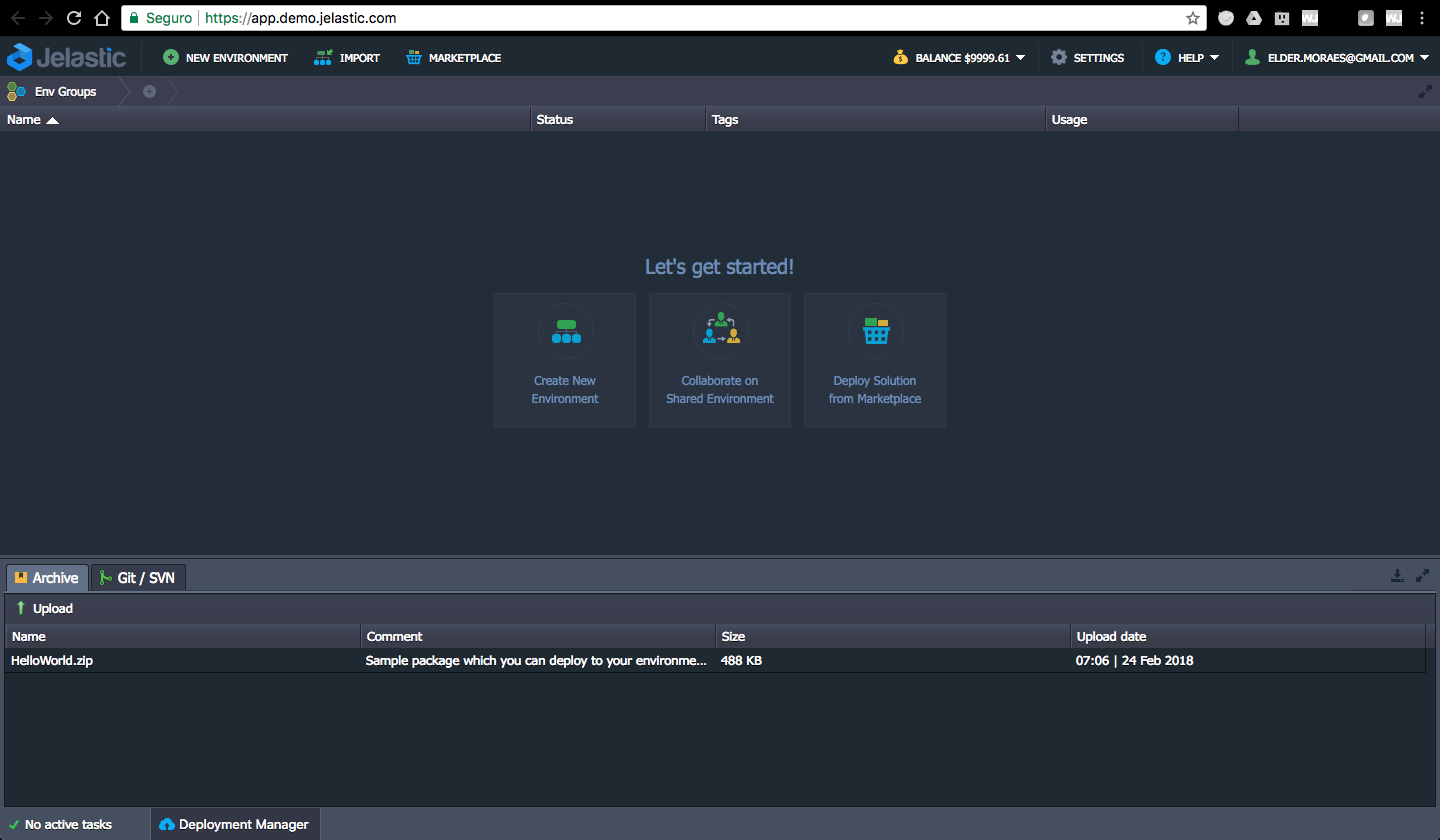
Jelastic main page
- First things first. Click on the Settings button (top right). It will open the Account settings section (bottom left):

Account settings
- Click on Public inside SSH Keychain and upload your public SSH key:
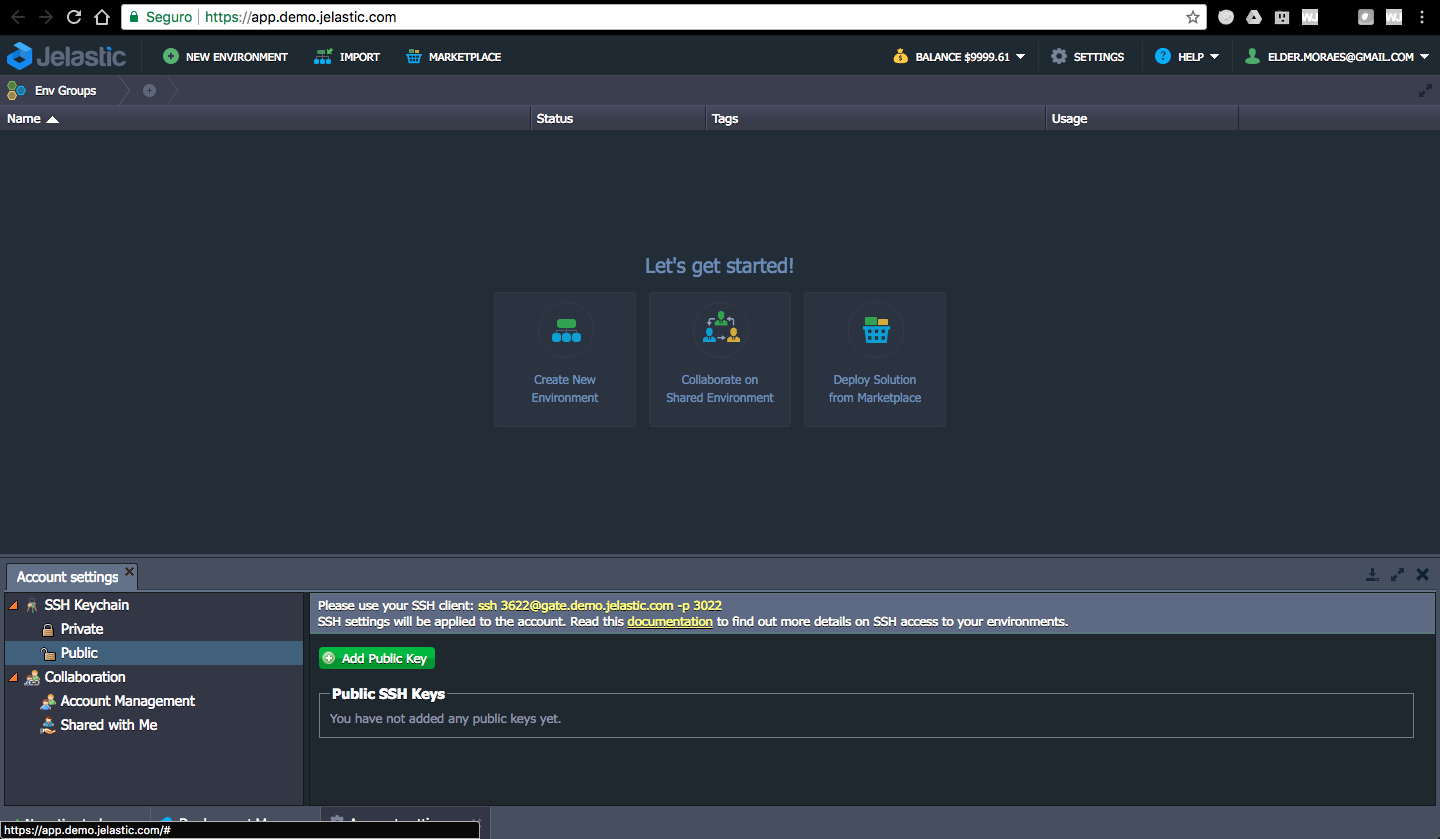
SSH Public Key information
- Make sure your SSH key is really uploaded, otherwise you will not be able to log into the platform using SSH: ...

