Building our own WebSocket applications
In the previous section, we saw how NetBeans provides sample WebSocket applications we can use as a base for our own projects. In this section, we will build a web application that contains a WebSocket server endpoint that will populate a form with default values.
To build a WebSocket application, create a web application project by going to File | New Project, selecting the Java Web option from the Categories list, and selecting Web Application from the Projects list.
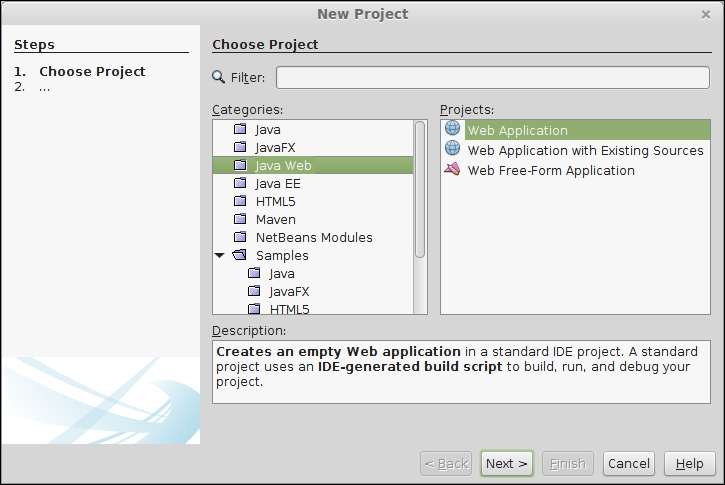
Then, we pick a name and location as usual.
The Java API for WebSocket was introduced in Java EE 7; therefore, we must select this Java EE version ...
Get Java EE 7 Development with NetBeans 8 now with the O’Reilly learning platform.
O’Reilly members experience books, live events, courses curated by job role, and more from O’Reilly and nearly 200 top publishers.

