Your Forge-demo application in action
You can access your application at the default URL, http://localhost:8080/ forge-demo-1.0.0-SNAPSHOT/.
The main application screen will contain the list of entities on the left menu. If you choose the Users position, then you should see a list of users that have been added, a Search button which can be used to filter across the users, and a Create button, which obviously will insert some data. This is shown in the following screenshot:
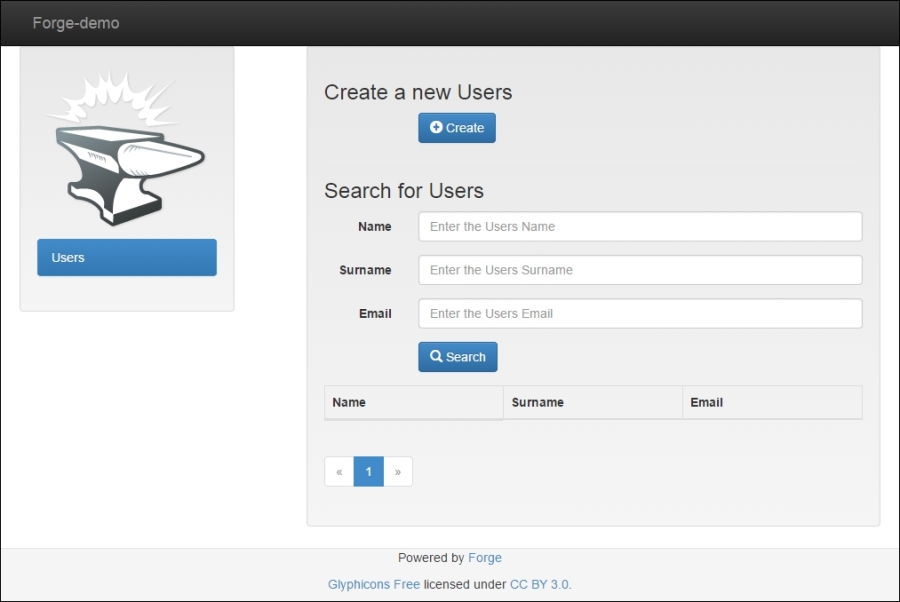
By clicking on the Create button, you will be taken to the screen that allows the insertion of a new user to the database (remember that we have configured this application to run ...
Get Java EE 7 Development with WildFly now with the O’Reilly learning platform.
O’Reilly members experience books, live events, courses curated by job role, and more from O’Reilly and nearly 200 top publishers.

