Testing Graphical Components
Problem
You don’t
want to have to write a little main
program with a frame each time you write a subclass of
Component.
Solution
Use my CompTest class, which has a main method
that builds a frame and installs your component into it.
Discussion
CompTest is a small main program that takes a
class name from the command line, instantiates it (see Section 25.4), and puts it in a JFrame,
alone with an Exit button and its action handler. It also worries a
bit over making sure the window comes out the right size. Many of
these issues relate to the GUI rather than graphics, and are deferred
to Chapter 13.
The class to be tested must be a subclass of
Component, or an error message will be printed.
This is very convenient for running small component classes, and I
show a lot of these in this chapter and the next. Using it is
simplicity itself; for example, to instantiate the
DrawStringDemo2 class from Section 12.4, you just say:
java CompTest DrawStringDemo2
This is shown on the left side of Figure 12-1.
It’s interesting to try running it on some of the predefined
classes. A JTree (Java’s tree view widget,
used in Section 19.10) no-argument constructor creates
a JTree that comes up with a demonstration set of
data, as in Figure 12-1, right.
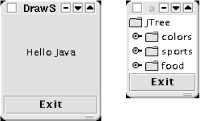
Figure 12-1. CompTest showing DrawStringDemo2 (left) and javax.swing.JTree (right)
Since little of this relates to the material in ...
Get Java Cookbook now with the O’Reilly learning platform.
O’Reilly members experience books, live events, courses curated by job role, and more from O’Reilly and nearly 200 top publishers.

