To create a primary Options panel, right-click on the desired package or the project node, and click on New | Options Panel. If Options Panel is not visible, select New | Other | Module Development | Options Panel. Next, select Create Primary Panel:
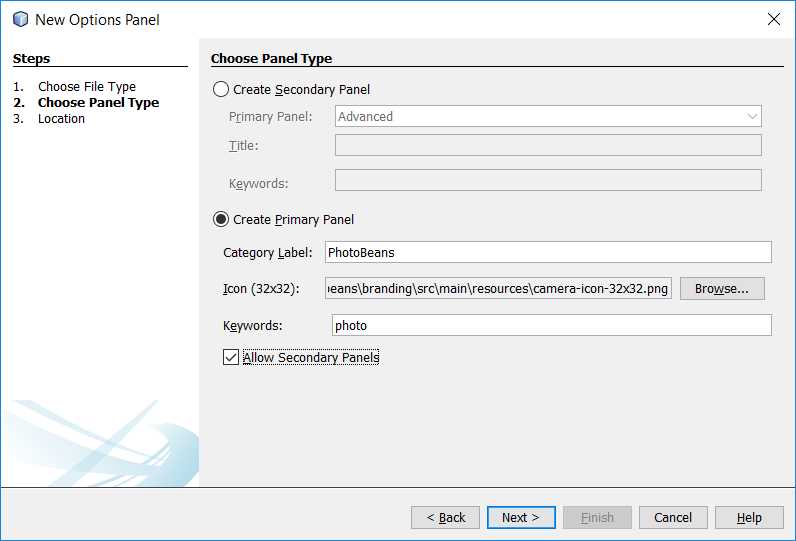
We must specify a label, which is the text we'll see under the icon. We must also select an icon. The system will let you select something other than a 32x32 image, but if it's not the right size, it will look strange in the user interface; so, choose carefully. The system will also require you to enter keywords, which will be used if the user applies a filter to the Options ...

