To obtain the M2Eclipse IDE, you must first have Eclipse installed. Here are the steps:
- Start by opening your current Eclipse IDE. Next, select Preferences | Install/Update | Available Software Sites as shown in the following screenshot:
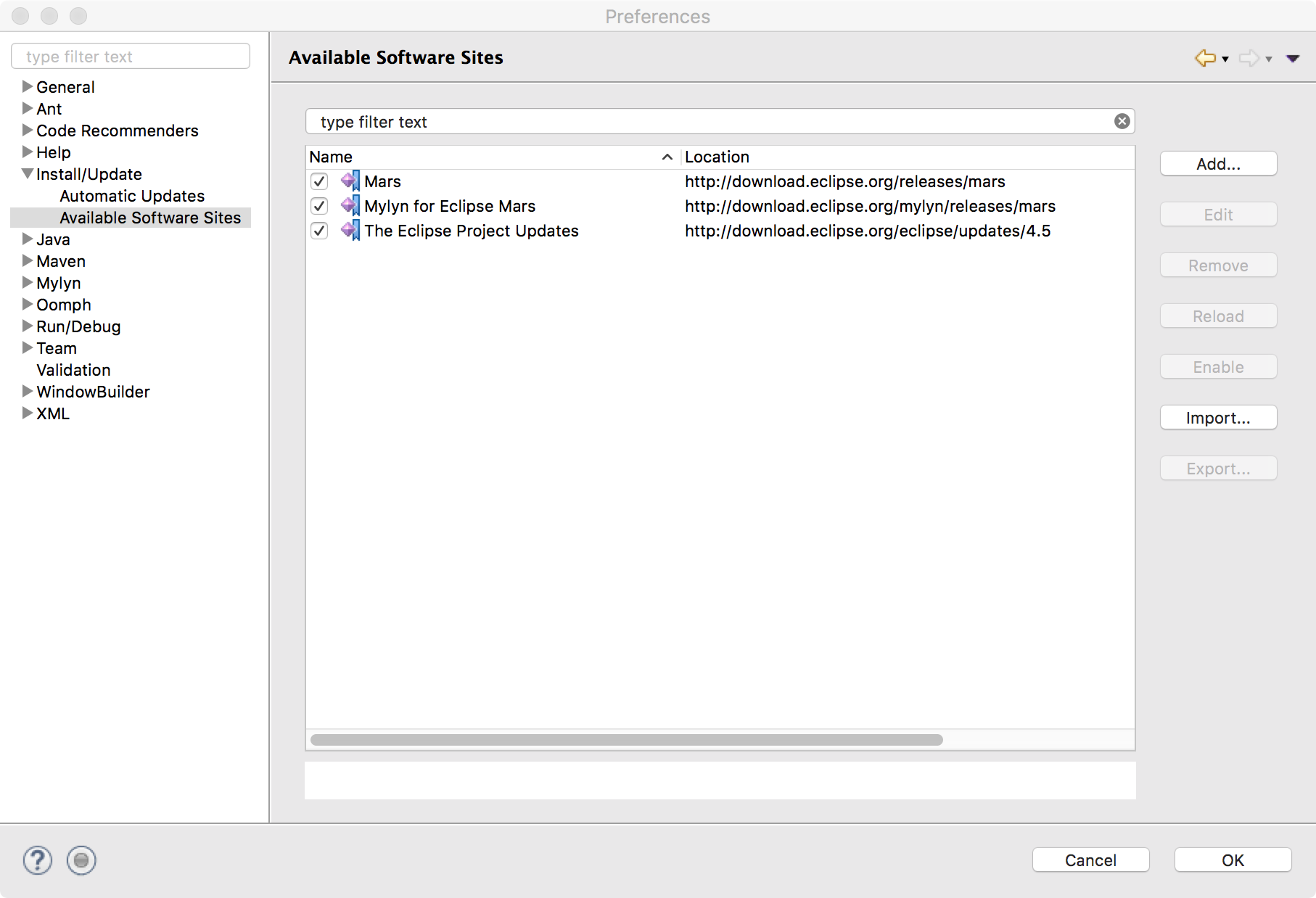
- The next task is to add the M2Eclipse repository site to your list of Available Software Sites. To accomplish this, click the Add button and enter values in the Name and Location text input boxes. For Name, enter something to help you remember that M2Eclipse is available at this site. For Location, enter the URL--http://download.eclipse.org/technology/m2e/releases. Then, click ...

