Before we can upload the function, we need to prepare our AWS environment by creating the appropriate role. Log on to AWS and navigate to the Identity and Access Management Console (https://console.aws.amazon.com/iam). In the navigation pane on the left, click on Roles, then click on Create new role:
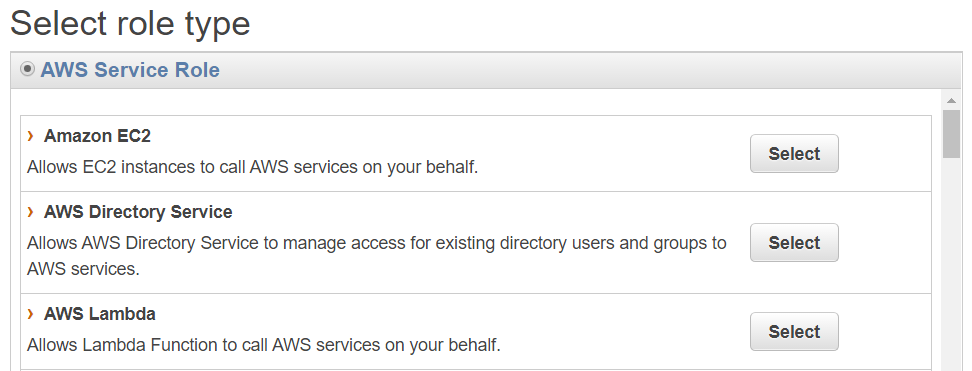
When prompted to select a role, we want to select AWS Lambda. On the next page, we will attach the policies:
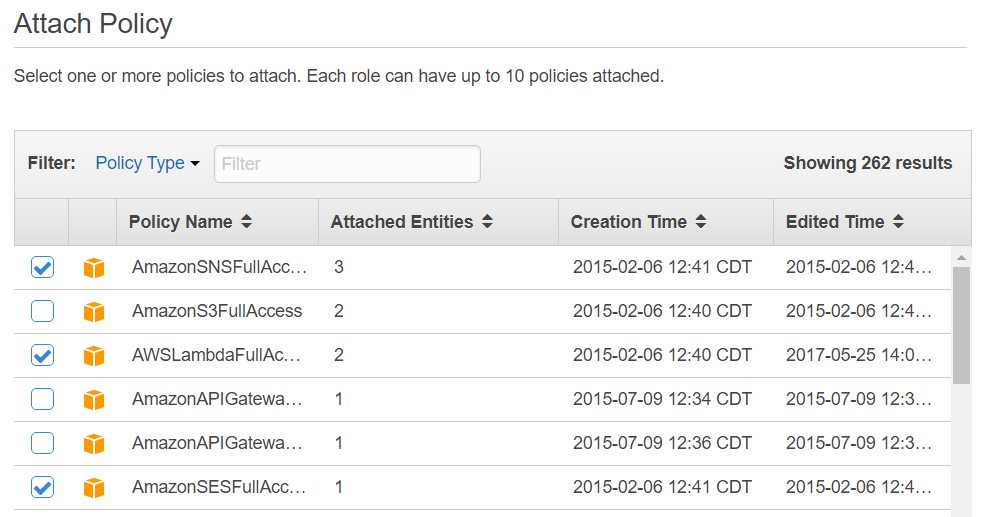
Click on Next, set the name to j9bp, and click on Create role.

