C.15. AXIS
Upon successful installation, you should be able to invoke Apache Axis by issuing the URL http://localhost:8080/axis/index.html, as in Figure C-16.
Figure C-16. Apache Axis Start-up Screen
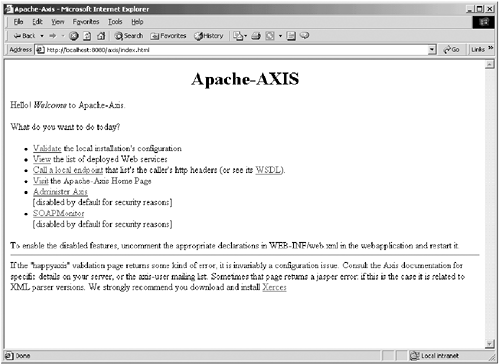
Verify your Axis installation by issuing the URL http://localhost:8080/axis/index.html from a browser. This should display a start-up screen for Axis (see Figure C-16).
By selecting the “Validate” option of the start-up screen, you should be able to see whether your Axis installation is complete and ready to go. If your configuration is complete, you should be able to see all needed components required for installing Apache Axis, as in Figure C-17 ...
Get J2EE™ Platform Web Services now with the O’Reilly learning platform.
O’Reilly members experience books, live events, courses curated by job role, and more from O’Reilly and nearly 200 top publishers.

