Part I
Introducing iWork
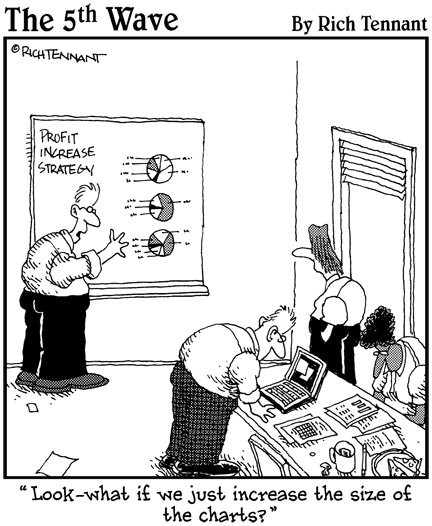
In this part . . .
iWork’s three apps — Pages for word processing and page layout, Numbers for spreadsheets, and Keynote for presentations — let you create very different kinds of documents. But the iWork infrastructure means that each one of those documents can use common features. You add shapes, tables, or charts to Pages in basically the same way you add them to Keynote. iWork has broken down artificial barriers so that you do the same things in the same way in all iWork applications.
With the launch of iWork for iOS in 2011, those three apps are joined by companions that run on your mobile iOS devices. You can transfer documents from one operating system to another while leaving your documents relatively untouched. (There are some formatting features that do not convert.) And with the release of iCloud, your iWork documents can be synchronized automatically across your device; they can also be shared with others through iWork.com.
This part provides an introduction to iWork and to these common interface elements and to working in iWork — manipulating fonts, colors, and shapes; using the toolbar at the top of every iWork window; and taking advantage of the powerful inspectors.

