Chapter 11. How Do I Make My Presentations Lively and Compelling?
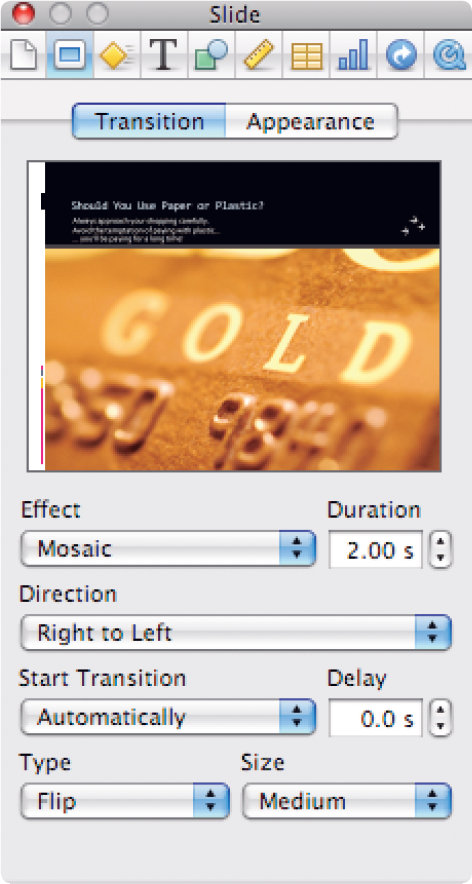
All text and no flash make for a dull and forgettable presentation. To keep your audience focused on your presentation and to deliver your message successfully, you'll want to choose a suitable design for your presentation, and plan its content carefully to give it impact. Then add movement, color, and depth to your presentation with movies, audio, and hyperlinks; bring it to life with animations; or give the presentation its own voice by recording narration in sync with the slides. To create powerful presentations of your own quickly and slickly, you'll want to develop your own slide masters and save them in custom themes.
Choosing the Best Theme for the Presentation
Giving Your Presentation Impact
Adding Movies and Audio
Adding Hyperlinks
Adding Animation Builds to Slides
Adding Transitions between Slides
Adding Narration
Creating Your Own Slide Masters
Creating a Custom Theme
Choosing the Best Theme for the Presentation
The first essential for making your presentation work effectively is choosing a suitable theme for it. Just as you wouldn't write a formal request for a hefty salary raise on a novelty card, you normally wouldn't use a highly colored or super-casual theme for a serious business presentation; you probably would use one of the sober, professional-looking themes instead.
Conversely, if you're giving a high-tempo ...
Get iWork® '09 Portable Genius now with the O’Reilly learning platform.
O’Reilly members experience books, live events, courses curated by job role, and more from O’Reilly and nearly 200 top publishers.

