Chapter 2. How Can I Work Faster in Pages?
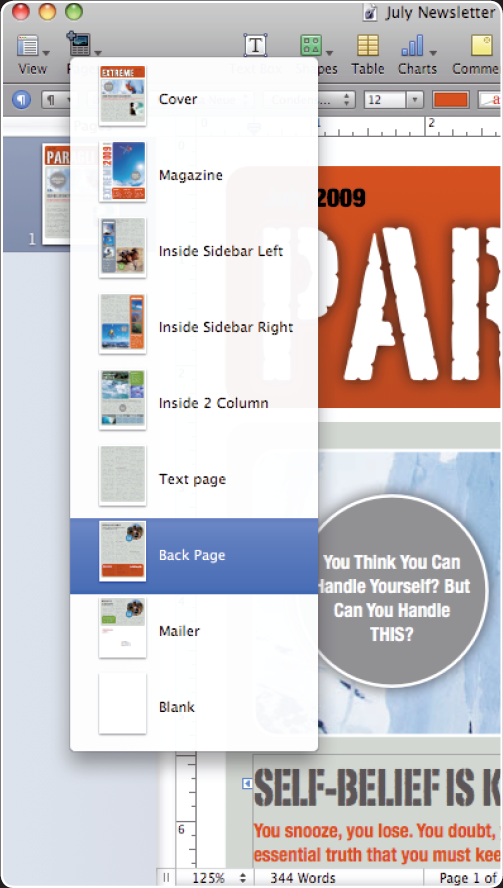
Pages makes it easy for you to create powerful and persuasive documents. To create those documents quickly and efficiently, you need to understand Pages' components and what they do, set preferences to suit the way you work, and customize the Pages window to show the tools you need. This chapter also covers what you need to know about controlling page layout, adding text and new template pages to a document, and bringing Microsoft Word documents into Pages.
Knowing What You Are Working With
Setting Pages-Specific Preferences
Customizing the Pages Window for Faster Work
Controlling the Page Layout
Adding Text to a Document
Adding New Template Pages to a Document
Working with Microsoft Word Documents
Knowing What You Are Working With
When you open Pages and choose the document type in the Template Chooser window (if it appears), you should see something like figure 2.1.
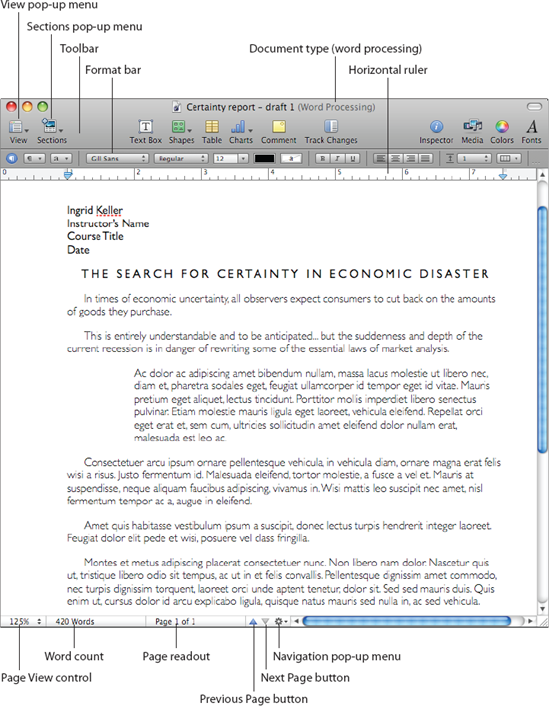
Figure 2.1. The Pages window with a word-processing document open.
Here's the lowdown on what these elements do:
Document type. Shows whether the document is a word-processing document or a page-layout document. More on this in a moment.
Toolbar. Provides buttons and pop-up menus for common actions and for displaying other tools (such as the Inspector window). You can customize the toolbar ...
Get iWork® '09 Portable Genius now with the O’Reilly learning platform.
O’Reilly members experience books, live events, courses curated by job role, and more from O’Reilly and nearly 200 top publishers.

