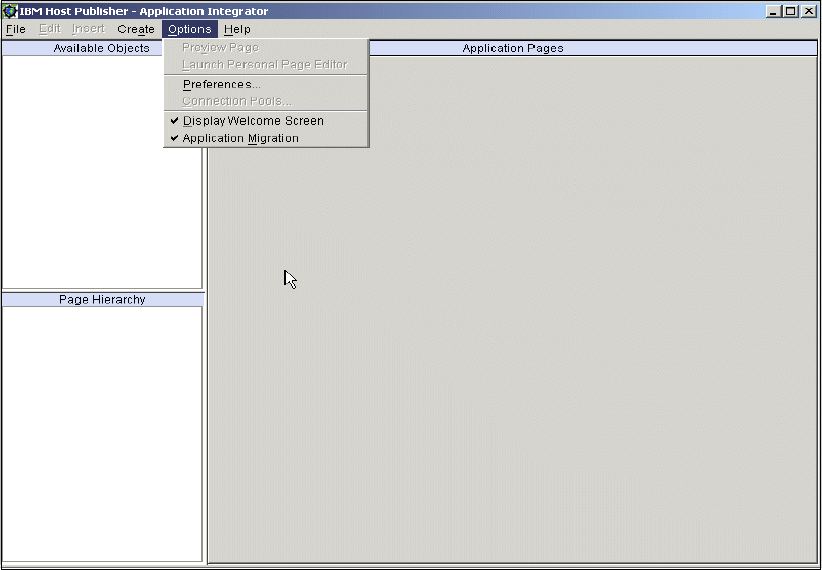
Chapter 5. Installation and administration of WebSphere Host Publisher Server 137
Figure 5-33 Host Publisher Studio Migration tool
Explicitly, by issuing the StudioAppMigrator command from the command line, for
example:
c:\HostPub40\Studio\ StudioAppMigrator
Migration performs the following steps for each existing Host Publisher application:
1. Migrates JavaServer Pages (JSP) pages and tags from previous levels to the JSP 1.1
level.
2. Ensures that all JSP pages, HTML files, macro files, and session files generated by Host
Publisher Studio are written with UTF-8 encoding. For example, in each JSP file, the value
for the
charset
parameter is set to UTF-8.
3. Migrates Enterprise JavaBeans (EJB) access beans in the application to the EJB 1.1 level.
4. Migrates Host Publisher error pages to comply with the JSP 1.1 and Java Servlet 2.2
specifications.
5. Moves all application-specific files and subdirectories from the \Studio directory to the
\Studio\Applications directory.
5.4.2 Migrating applications on the server
You must migrate all Host Publisher Version 3.5 or earlier applications on the server. A server
application migrating utility provided with Host Publisher Version 4.0 converts the applications
to J2EE applications and updates them so they are compatible with WebSphere 4.0. After you
migrate the applications, you must deploy them using WebSphere before they can be run.
If you did not delete your existing applications from the server, you can invoke the Host
Publisher Server application migrator utility using the AppMigrator command.
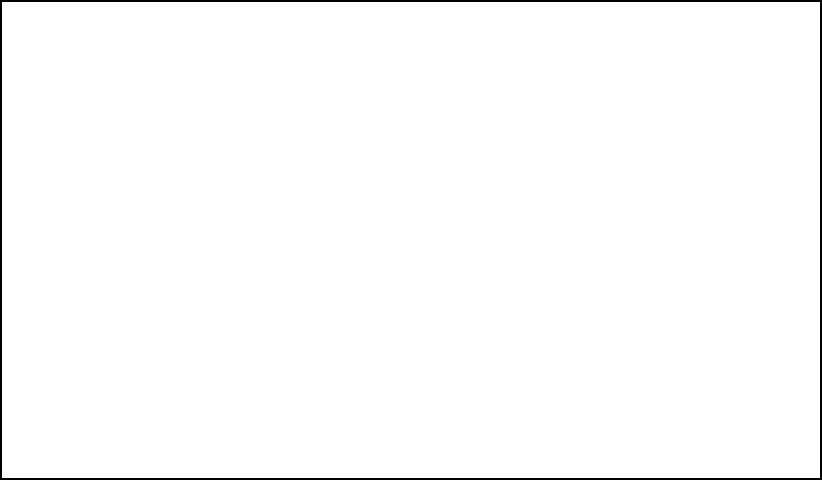
138 iSeries Access for Web V5R2 and WebSphere Host Publisher V4.0
Command-line invocation of the application migrator utility
After you install Host Publisher Version 4.0, you can use the AppMigrator command to
perform migration on Host Publisher Version 3.5 (and earlier) applications. The syntax of the
command is:
AppMigrator -i source_dir [-o hp40_dir -s file_list -l log_file -?]
Note the following explanation:
-i
source_dir
: A required parameter specifying the source Host Publisher (Version 3.5 or
Version 2.2.1) directory containing the applications to be migrated. It is assumed that the
applications are in the \Server\production\appmanifest subdirectory.
-o
output_dir
: An optional parameter specifying the Host Publisher Version 4.0
installation directory under which the migrated application EAR files will be stored. The
files will be stored in the \Server\migration\migratedApps subdirectory.
-s
file_list
: An optional parameter specifying the names of one or more Host Publisher
applications. When specifying multiple files, delimit the files using a semicolon (;)and
enclose the list in double quotes (“ ”).
Specify hPubPortalData.xml to migrate XML Gateway sessions. If you do not specify this
parameter, all Host Publisher applications in the source directory (except XML Gateway
sessions) are migrated.
-l
log_file
: An optional parameter specifying the fully-qualified name of the log file. The log
file contains a detailed record of the migration steps, including (at the end of the file) a
summary of all errors and the applications for which they occurred.
-?: Displays help information.
See Figure 5-34.
Figure 5-34 Appmigrator
QSH Command Entry
$
> cd qibm/userdata/hostpublisher/server/migration
$
===> appmigrator -i source_dir -o out_dir -s file_list -l log_file -?
F3=Exit F6=Print F9=Retrieve F12=Disconnect
F13=Clear F17=Top F18=Bottom F21=CL command entry

Chapter 5. Installation and administration of WebSphere Host Publisher Server 139
What the application migrator utility does
The Host Publisher Server application migrator utility performs the following tasks for a Host
Publisher application that has an application manifest file in the
install_dir\Server\production\appmanifest directory:
1. Converts the application to a J2EE application, and packages it in an EAR file.
2. Migrates JSP pages in the application to the JSP 1.1 level. It replaces JSP tags and their
attributes with either JSP 1.1 tags and attributes or with Java code.
3. Migrates XML Legacy Gateway sessions to XML Gateway sessions and saves them in the
file
install_dir
\Server\hPubPortalData.xml.
4. Saves the migrated application EAR file in the
install_dir
\Server\migration\migratedApps
directory.
5. Produces a log file in the
install_dir
\Server\migration\migratedApps directory.
For a complete discussion and recommendations on migration, refer to Chapter 3 in
IBM
WebSphere Host Publisher Administration and Users Guide
, GC31-8728
.
Note: The manifest file has a list of application .jarfile, document files, pool-specific, and
connection-specific information including screen definitions and eventually user lists.
140 iSeries Access for Web V5R2 and WebSphere Host Publisher V4.0
Get iSeries Access for Web V5R2 and WebSphere Host Publisher V4.0 now with the O’Reilly learning platform.
O’Reilly members experience books, live events, courses curated by job role, and more from O’Reilly and nearly 200 top publishers.

