100 iSeries Access for Web V5R2 and WebSphere Host Publisher V4.0
Software requirements
One of the following operating systems is required:
– Windows NT 4.0 (Workstation or Server)
– Windows Me
– Windows 98
– Windows 2000 (Professional, Server, or Advanced Server)
– Windows XP
5.2 Installing and uninstalling Host Publisher Server
This section explains the preliminary considerations you must address before you install Host
Publisher Server Version 4.0 on the iSeries server. Then it explains how to install and
uninstall Host Publisher Server and Host Publisher Studio.
5.2.1 Preliminary considerations
Before you install Host Publisher Server Version 4.0 on the iSeries server, you must be aware
of following considerations.
Host Publisher Server cannot coexist with other versions
Only one version of Host Publisher Server can be installed on the iSeries server.
On the iSeries platform, a given edition of WebSphere Application Server can be installed
only once. However, its subsystem may run multiple concurrent copies of WebSphere
Application Server in the WebSphere subsystem. Each copy is referred to as a
WebSphere
Administrative Server
, and an WebSphere Administrative Server named default is setup
automatically when WebSphere Application Server is installed. Each WebSphere
Administrative Server has its own resources and can have many application servers.
Host Publisher Server for iSeries can only be configured to one WebSphere Administrative
Server. However, a Host Publisher application server can be cloned multiple times under a
WebSphere Administrative Server.
For details on cloning, refer to the WebSphere V4.0 documentation on the WebSphere
Application Server Web site at:
http://www.ibm.com/servers/eserver/iseries/software/websphere/wsappserver/
You should also refer to Chapter 17 in the
IBM WebSphere V4.0 Advanced Edition Handbook
,
SG24-6176.
If a previous version of Host Publisher Server is installed on the iSeries server, the setup
instructions in 5.2.2, “Installing Host Publisher Server” on page 103, and 5.4, “Migrating
applications and XML Gateway sessions” on page 136, show how to uninstall the previous
version and to migrate your applications to Host Publisher Version 4.0.
To find previous versions of Host Publisher Server on the iSeries, you can use the Display
Software Resources (DSPSFWRSC) command and look for:
5648-D31 (Host Publisher V2.2.1)
5648-E25 (Host Publisher V3.5)
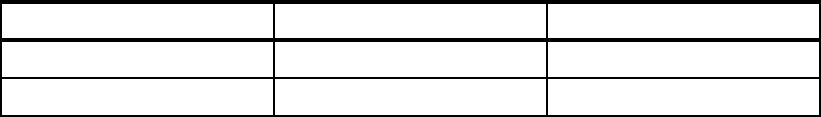
Chapter 5. Installation and administration of WebSphere Host Publisher Server 101
Host Publisher Server licensing
Host Publisher Server Version 4.0 shipped with iSeries Access Family is only licensed to run
on iSeries and to access iSeries resources (no 3270 or VT).
For active Host Publisher functions, such as converted user applications and XML Gateway
sessions, the license is managed by the iSeries Access Family (5722-XW1) product.
WebSphere Application Server Version 4.0 skills
WebSphere Application Server Version 4.0 is a prerequisite of Host Publisher Version 4.0. A
successful implementation of Host Publisher Server requires you to have WebSphere
Application Server Version 4.0 skills.
You can find information on setting up and using WebSphere Application Server and
WebSphere Administrative Console in
IBM WebSphere V4.0 Advanced Edition Handbook
,
SG24-6176, and on the Web site for WebSphere Application Server for iSeries:
http://www.ibm.com/servers/eserver/iseries/software/websphere/wsappserver/docs/doc.htm
WebSphere product level
WebSphere Advanced Edition or Advanced Single Server Edition must be installed and at fix
level 4.0.2 or later. If WebSphere 4.0 is not installed on the iSeries server, you should uninstall
the previous version of Host Publisher Server, install WebSphere 4.0, and then install Host
Publisher Server Version 4.0. Note the following considerations:
WebSphere 4.0 can coexist on the iSeries server with other versions of WebSphere.
If WebSphere 4.0 is to be installed and a previous version of WebSphere is installed on
the iSeries server, consult the WebSphere Application Server V4.0 migration
documentation on the Web by selecting the Migration link:
http://www.ibm.com/servers/eserver/iseries/software/websphere/wsappserver/
Refer to the WebSphere for iSeries home page (see the Web address in the previous
bullet) for information about the latest available PTFs for WebSphere on the iSeries server.
Table 5-5 shows you an overview of the group PTF numbers.
Table 5-5 Overview of group PTFs
Verifying the WebSphere V4.0 level
The level of WebSphere Application Server is contained in a data area in the WebSphere
Application Server library. The name of the data area is the group PTF number. Use the
DSPTAARA command to retrieve the information.
For WebSphere Application Server Advanced Edition, the command is:
DSPDTAARA QEJBADV4/SF99241
For WebSphere Application Server Advanced Single Server edition, the command is:
DSPDTAARA QEJBAES4/SF99242
The result of the command for WebSphere Application Server Advanced Edition is shown in
Figure 5-1.
Product ID V5R1 V4R5
5733-WA4 SF99241 SF99239
5733-WS4 SF99242 SF99240
Get iSeries Access for Web V5R2 and WebSphere Host Publisher V4.0 now with the O’Reilly learning platform.
O’Reilly members experience books, live events, courses curated by job role, and more from O’Reilly and nearly 200 top publishers.

