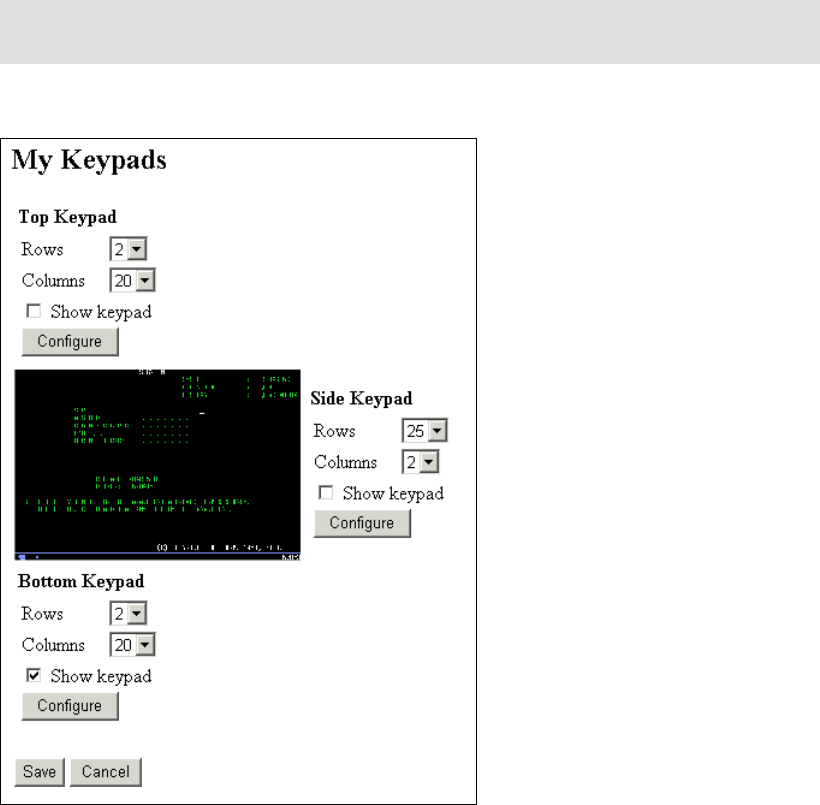
Chapter 4. The iSeries Access for Web V5R2 5250 interface 93
4.4.3 My Keypads
iSeries Access for Web provides the ability to customize keypads. My Keypads configures the
number, location, and content of keypads displayed on an active 5250 session page.
Figure 4-24 shows the My Keypad page.
Figure 4-24 My Keypads
Show Keypad
You can display keypads above the 5250 window, beneath the window, or next to the window.
Multiple keypads can display at the same time. By default, only the bottom keypad is shown.
Keypad Layout
The keypad layout is configured by selecting the desired number of rows and columns. Once
changes are made, you can click the Configure button to define the actions associated with
each button. Decreasing the size of the keypad without configuring truncates keys from the
keypad. Increasing the side of the keypad without configuring does not add any keys to the
keypad.
Attention: The keypad configuration is used for all sessions and is not associated with a
specific session configuration.
Get iSeries Access for Web V5R2 and WebSphere Host Publisher V4.0 now with the O’Reilly learning platform.
O’Reilly members experience books, live events, courses curated by job role, and more from O’Reilly and nearly 200 top publishers.

