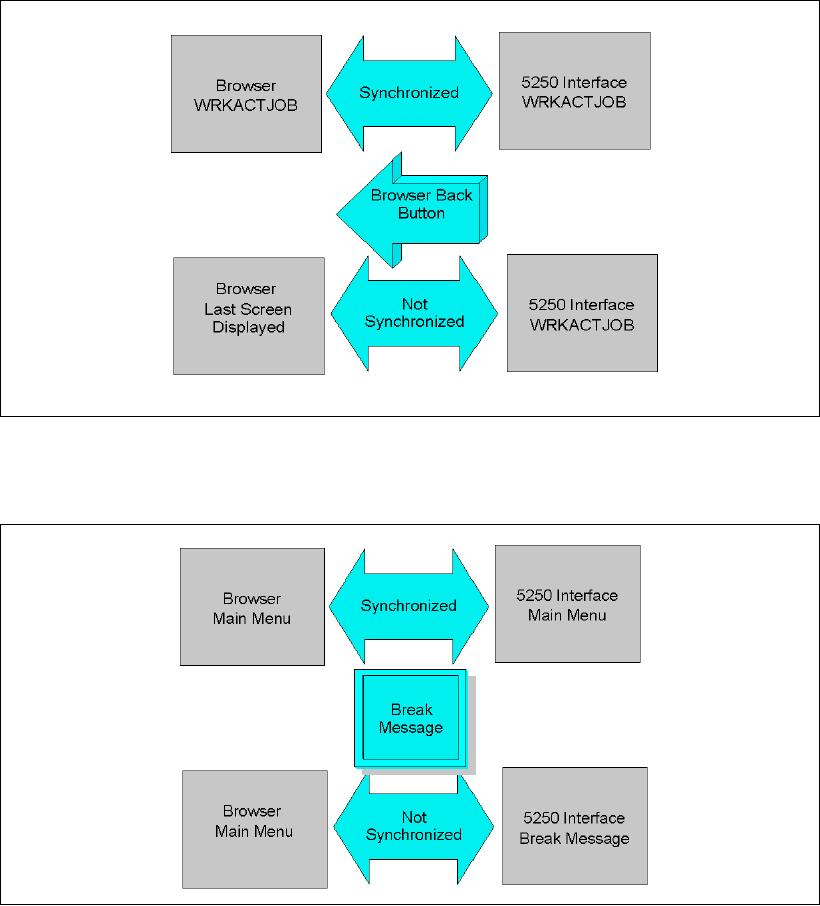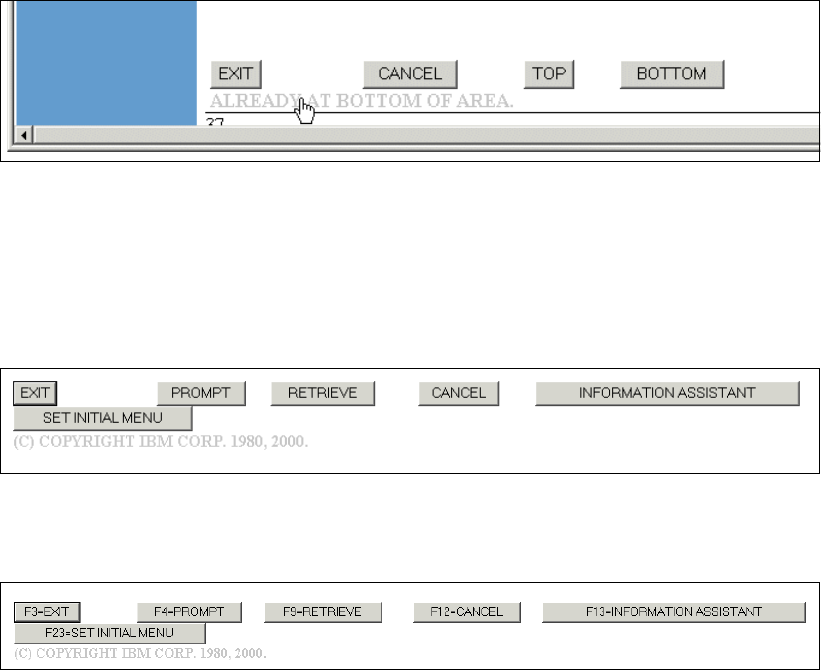
Chapter 4. The iSeries Access for Web V5R2 5250 interface 89
Figure 4-15 Enabled message text line
Show function key (Fxx=) on button
This option specifies whether “Fxx=” is included on the button text, when Enable active
function keys as buttons
is enabled. If Enable active function keys as buttons is not enabled
the value is ignored. The traditional view always includes “Fxx=” when active functions appear
as buttons on the page. Figure 4-16 shows the option disabled.
Figure 4-16 Show function key description on button (disabled)
Figure 4-17 shows the option enabled.
Figure 4-17 Show function key description on button (enabled)
Colors
This option specifies how 5250 session colors are mapped to browser colors when an active
session is displayed. The foreground colors for fields and Operator Information Area (OIA) are
fully configurable for both the Web view and the traditional view. The background colors for
fields are fully configurable within the traditional view. The Web view always uses the current
browser background colors.
4.4 Usage
This section discusses the usage information for the 5250 interface that is provided by iSeries
Access for Web V5R2.
4.4.1 Synchronize
iSeries Access for Web may encounter situations when the browser window does not match
the current state of the 5250 session. Figure 4-18 shows how this can happen when using the
browser’s back button.
Get iSeries Access for Web V5R2 and WebSphere Host Publisher V4.0 now with the O’Reilly learning platform.
O’Reilly members experience books, live events, courses curated by job role, and more from O’Reilly and nearly 200 top publishers.