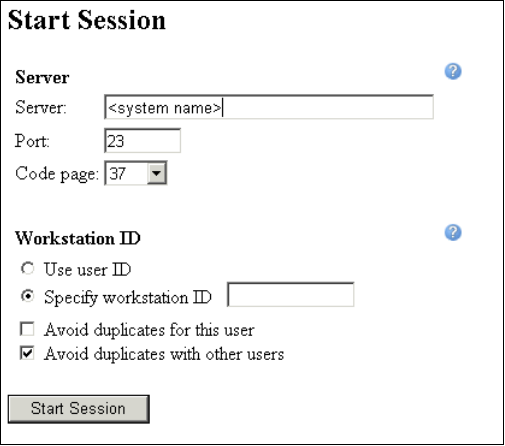
Chapter 4. The iSeries Access for Web V5R2 5250 interface 81
Figure 4-2 5250 Start Session
5250-> Configured Sessions-> Start (in Action column): This method provides the ability
to start a configured session using saved configuration settings. The session settings have
the ability to be changed and saved.
4.3 Configuring sessions
iSeries Access for Web provides multiple ways to configure a 5250 interface session. You can
save the session for future usage once complete. iSeries Access for Web also provides the
ability to reload the IBM default settings.
5250 interface configuration methods:
Configure new session: Creates a new session
Edit: Modifies an existing session in the configured sessions list
Active session settings: Modifies the configuration of the currently active session on the
active session page
Saving Active session settings
iSeries Access for Web provides the ability to update the values for the current session or a
configured session.
Click the OK button to update the values for the current session.
Click the Save button to update the current session and save the values in a configured
session.
Saving defaults
Save as Defaults stores the current settings as defaults. The default settings are used in the
following scenarios:
When a new session is configured, the default values are used as initial values for the
settings.
Get iSeries Access for Web V5R2 and WebSphere Host Publisher V4.0 now with the O’Reilly learning platform.
O’Reilly members experience books, live events, courses curated by job role, and more from O’Reilly and nearly 200 top publishers.

