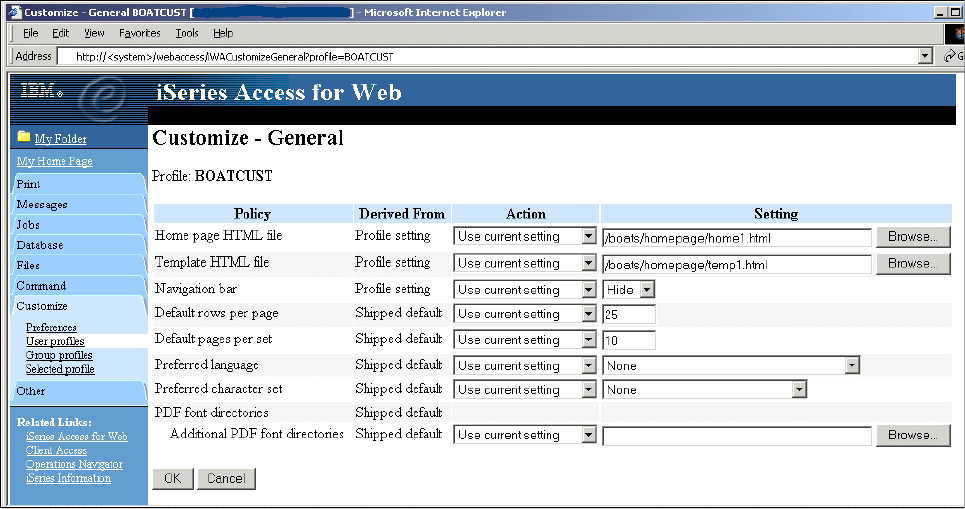
Chapter 3. Using iSeries Access for Web 55
3.5 Home page and template file customization
You can change which page to display when accessing the iSeries Access for Web home
page URL, which is http://<systemname>/webaccess/iWAHome.
You can also set your own template file. The template file contains the header and footer
displayed on every page. The header is displayed before the iSeries Access for Web content,
and the footer is displayed after the content. For example, you can create a template to
display your company's logo before the content on every page.
The following sections describe how a company can use home page customization and
template file customization to build a Web site for selling boats.
3.5.1 Creating files
iSeries Access for Web provides the following default home page and template files:
/QIBM/ProdData/Access/Web2/html/homepage.htm
/QIBM/ProdData/Access/Web2/html/webaccess.htm
You can copy these files to another directory or create new files. The home page and
template files can be stored anywhere in the iSeries integrated file system. You should not
modify the files in ProdData or create new files in this directory tree. The /QIBM/ProdData
tree is intended for product files only.
In our boat company example, the home page is /boats/homepage/home1.htm, and the
template file is /boats/homepage/temp1.htm. To replace the default files with these files, click
Customize-> Selected Profile->
your profile name
-> General. The Customize - General
page opens as shown in Figure 3-47.
Figure 3-47 Customize - General
Get iSeries Access for Web V5R2 and WebSphere Host Publisher V4.0 now with the O’Reilly learning platform.
O’Reilly members experience books, live events, courses curated by job role, and more from O’Reilly and nearly 200 top publishers.

