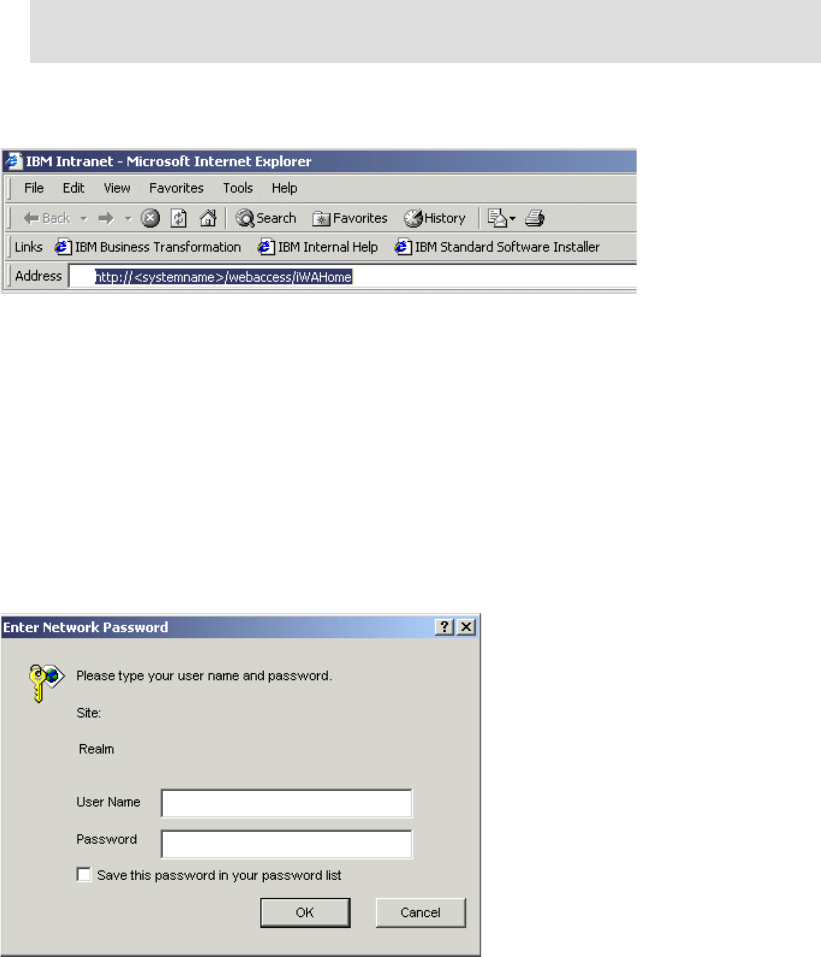
24 iSeries Access for Web V5R2 and WebSphere Host Publisher V4.0
3.1 The iSeries Access for Web home page
You can locate the iSeries Access for Web home page by following these steps:
1. Enter the following URL:
http://systemname/webaccess/iWAHome
Figure 3-1 shows the case sensitive URL for iSeries Access for Web. Press Enter.
Figure 3-1 URL for iSeries Access for Web home page
2. Figure 3-2 shows the dialog box the first time iSeries Access for Web is started from a new
browser session.
Displayed in the dialog box is the Site and Realm. iSeries Access for Web considers the
system name as the Realm.
Enter a valid iSeries user ID and password. This user ID and password are sent to the
server using encoded text. Encoded text is not secure. HTTPS provides a secure transfer
of text by encrypting the data. We recommend you use HTTPS if you are using iSeries
Access for Web over the Internet. System values QMAXSIGN and QMAXSGNACN are
enforced.
Figure 3-2 Browser dialog box
The iSeries Access for Web sign on is active until the browser is closed. If a user ID
prompt is displayed, a new session has started. Multiple sessions may be started and
different profiles may be used for the connection attempt. Each additional session requires
an additional license. For example, two Internet Explorer connections result in using two
licenses.
Note: Replace
systemname
with the name of your iSeries. If HTTP is configured for a
non-standard port, you must specify
systemname:port
.
Get iSeries Access for Web V5R2 and WebSphere Host Publisher V4.0 now with the O’Reilly learning platform.
O’Reilly members experience books, live events, courses curated by job role, and more from O’Reilly and nearly 200 top publishers.

