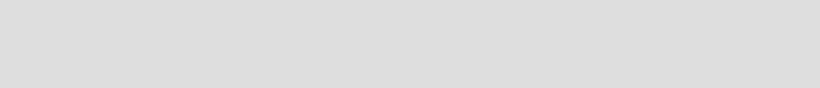
Chapter 2. Setting up iSeries Access for Web 19
– Cumulative PTF package
– Additional PTFs
– WebSphere Application Server
– ASF Tomcat/HTTP Server for iSeries
– iSeries Access for Web
– IBM WebSphere Host Publisher
7. Prepare for creating the HTTP Server using the information in
iSeries Access for Web
,
SC41-5518.
8. If you plan to use WebSphere 4.0, see
iSeries Access for Web
, SC41-5518, which
explains details for:
– Creating WebSphere administrative instances
– Creating an HTTP Server
9. Verify the Web application server is setup and ready to be configured to run iSeries
Access for Web for one of the following environments:
– WebSphere 4.0 Advanced Edition
– WebSphere 4.0 Advanced Single Server Edition
– ASF Tomcat Server
10.If iSeries Access for Web V5R1 is installed, installing iSeries Access for Web V5R2 has no
impact on the V5R1 installation.
11.Configure iSeries Access for Web to run the Web application server in one of the following
environments:
– WebSphere 4.0 Advanced Edition
– WebSphere 4.0 Advanced Single Server Edition
– ASF Tomcat
12.If you plan to modernize existing server applications using Host Publisher, see “Install IBM
Host Publisher 4.0” in
iSeries Access for Web
, SC41-5518, for details.
2.4 Migration
When installing iSeries Access for Web V5R2 on an iSeries server that already has iSeries
Access for Web V5R1 installed, a default process migrates the existing user data to the new
V5R2 environment for iSeries Access for Web. Both versions of iSeries Access for Web can
coexist on the same iSeries server by duplicating the data files.
User data created while using iSeries Access for Web V5R1 is migrated to iSeries Access for
Web V5R2 the first time iSeries Access for Web is configured for WebSphere 4.0 or ASF
Tomcat application server. The user data is copied to the IFS directory structure created for
the V5R2 version of the product when the Configure iSeries Access for Web
(CFGACCWEB2) command is run.
If an installation is required that omits copying user data from the iSeries Access for Web
V5R1 to the new directory structure for iSeries Access for Web V5R2, refer to
iSeries Access
for Web
, SC41-5518. This publication explains a method for editing the migration.properties
file in the IFS, prior to running the CFGACCWEB2 command, to omit the default process.
Note: This checklist does not include any references about creating a WebSphere 4.0
instance with a Domino HTTP server configured. For more information, see Appendix A,
“Configuring the Domino HTTP Server for iSeries Access for Web” on page 265.
Get iSeries Access for Web V5R2 and WebSphere Host Publisher V4.0 now with the O’Reilly learning platform.
O’Reilly members experience books, live events, courses curated by job role, and more from O’Reilly and nearly 200 top publishers.

