Part II. Filling Up Your Empty Cup
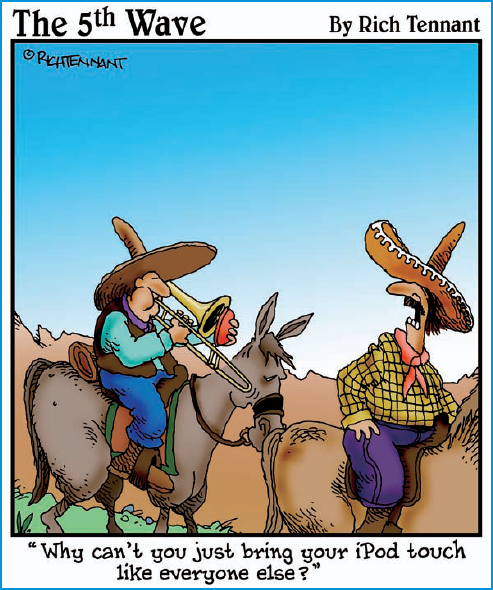
This part shows you how to fill up your iPod touch with extreme content and killer apps.
First, in Chapter 4, you find out all about iTunes and how to set yourself up with an iTunes Store account. You're then given free reign to browse the store online from iTunes or browse for tunes and apps directly from your iPod touch. You also find out how to connect to a Wi-Fi network.
Next, in Chapter 5, I show you how to synchronize your iPod touch with your iTunes library, which you can fill up with songs from audio CDs and other content and apps from the iTunes Store. You can match your iPod touch library song for song with your iTunes library, or you can be more selective about what you copy to your iPod touch. You can also make sure your iPod touch downloads, including apps, are backed up in your iTunes library.
Then, in Chapter 6, I show you how to organize and synchronize your personal information with your iPod touch — your contacts, calendars, Web bookmarks, and e-mail accounts.
After all that, your iPod touch should be filled to the brim!

Get iPod touch® for Dummies® now with the O’Reilly learning platform.
O’Reilly members experience books, live events, courses curated by job role, and more from O’Reilly and nearly 200 top publishers.

