Understanding the iPod's Battery Messages
Remember how you were taught that certain kinds of batteries (in laptops and camcorders, say) worked better if you occasionally fully drained and then recharged them? Forget it. You want to keep the iPod's lithium-ion battery charged always, or else you'll lose your clock, date, and other settings.
The color screen on the iPod Classic, Nano, and Touch shows a green battery that depletes as you use the player. When the battery icon turns red, it's time to recharge because you have less than 20 percent of your iPod's power left. The screenless Shuffle communicates its battery needs through a small colored light: green for a good charge, amber for partially drained, and red for a battery that needs juice pronto.
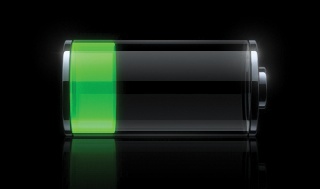

Some iPods show a dull gray charging icon on the screen and won't turn on when the battery has run all the way down. This means the poor thing doesn't even have the energy to show its battery-charging color icon. On other models, you may see a yellow triangle icon next to a colorless battery graphic and the stern message, "Connect to Power".
Plug the iPod into the computer, or an optional AC adapter, and give it about half an hour of power to get back to its regular screen graphic. When the battery gets this depleted, you may also have to ...
Get iPod: The Missing Manual, 7th Edition now with the O’Reilly learning platform.
O’Reilly members experience books, live events, courses curated by job role, and more from O’Reilly and nearly 200 top publishers.

